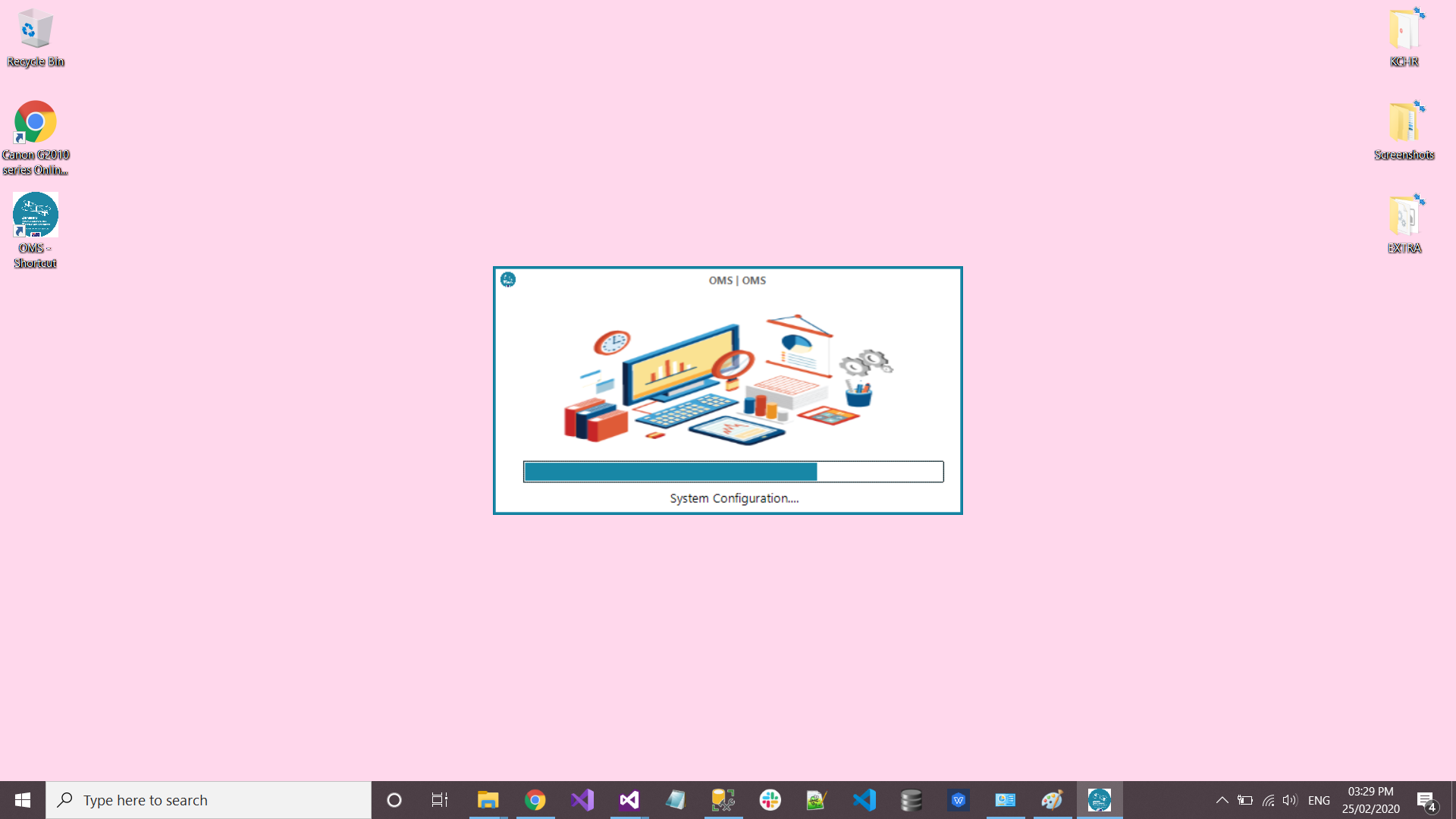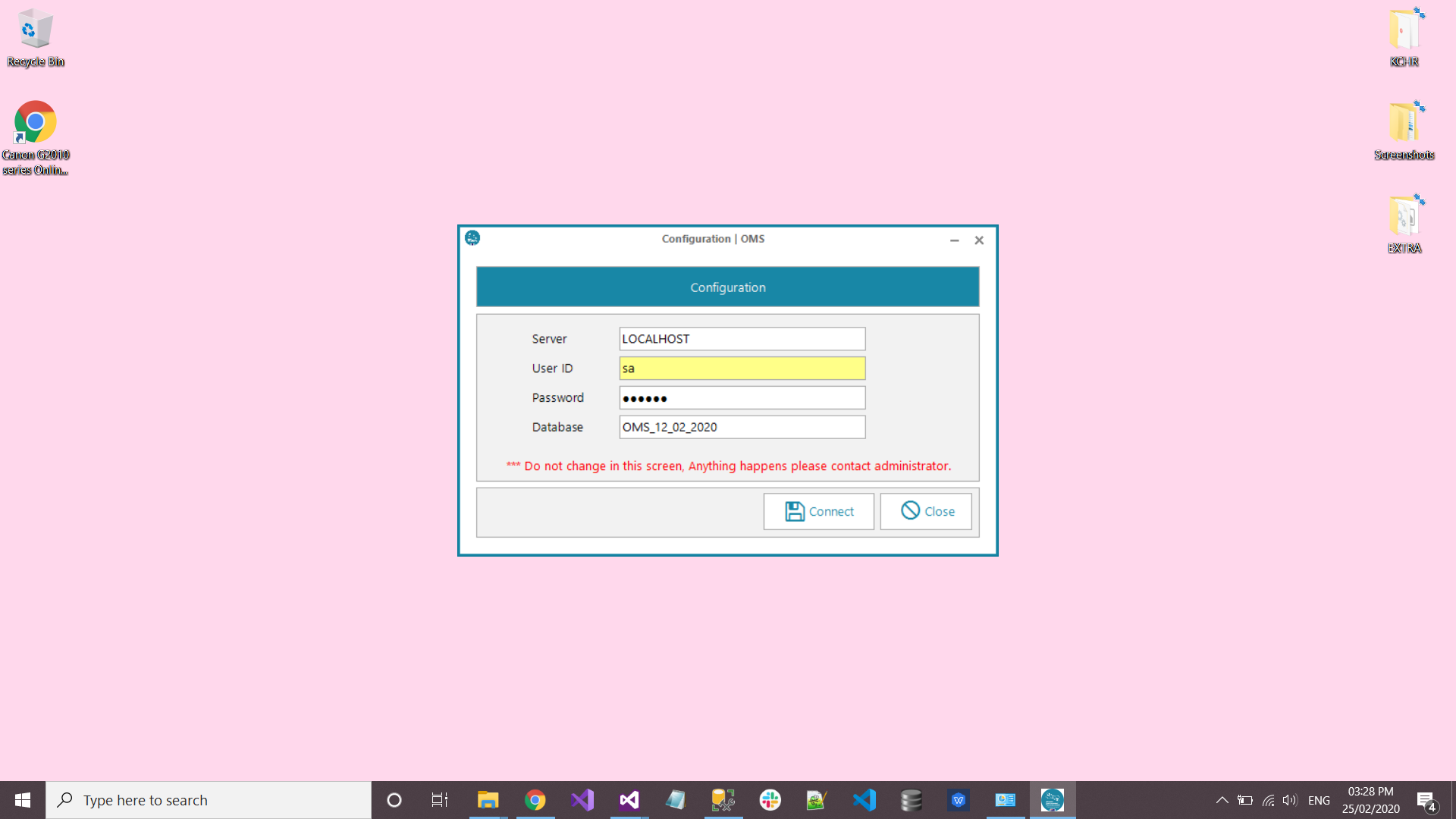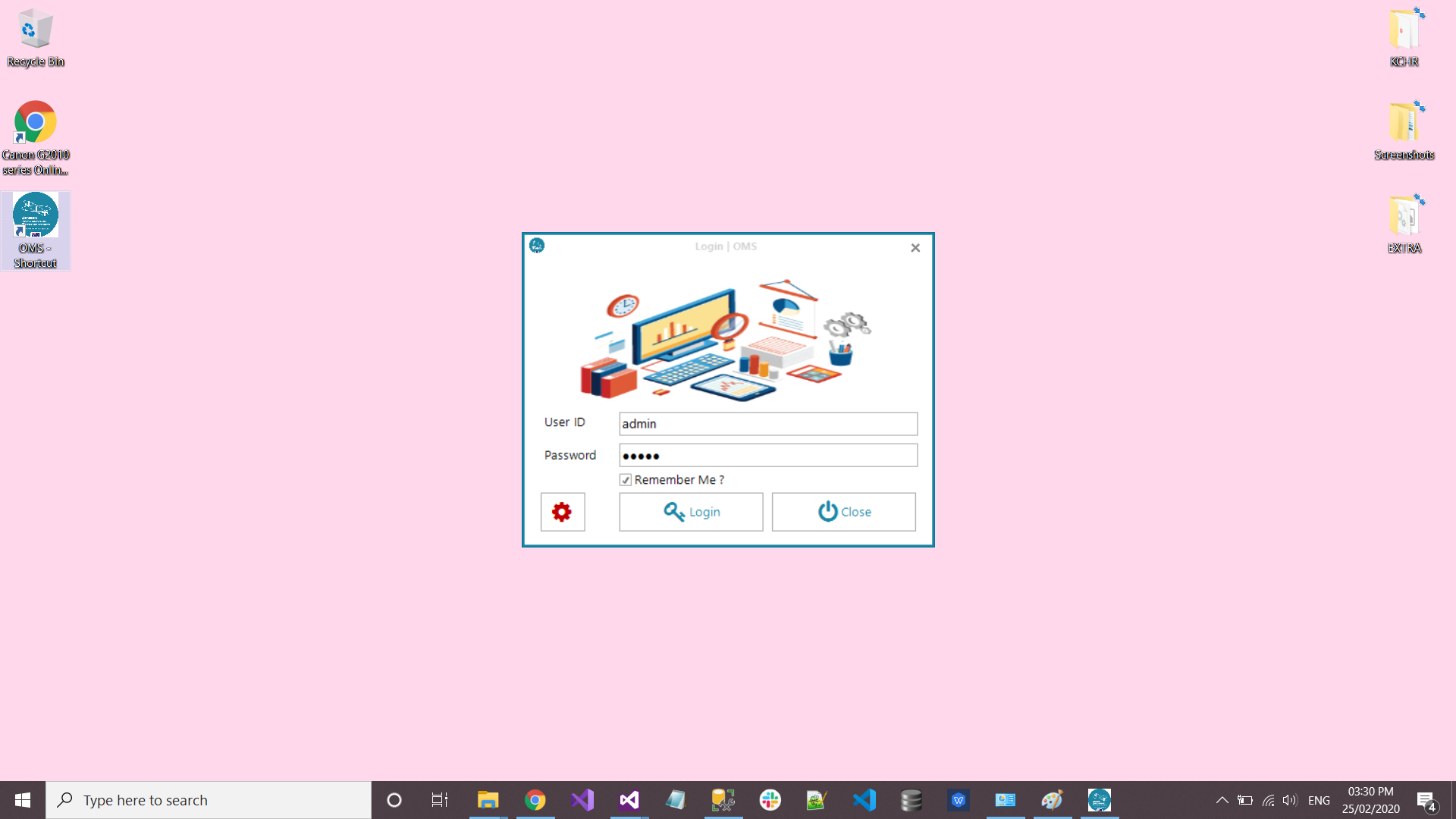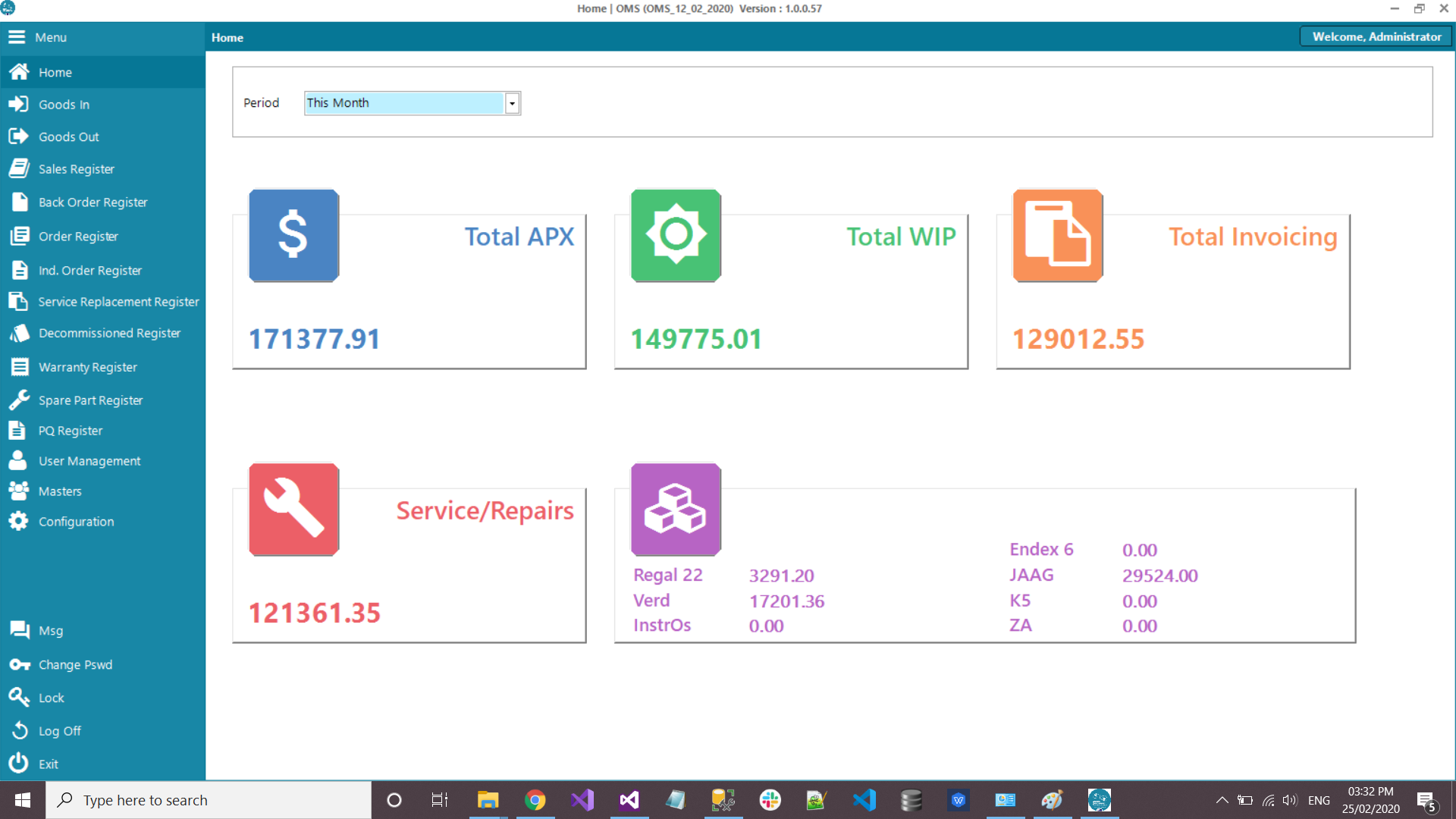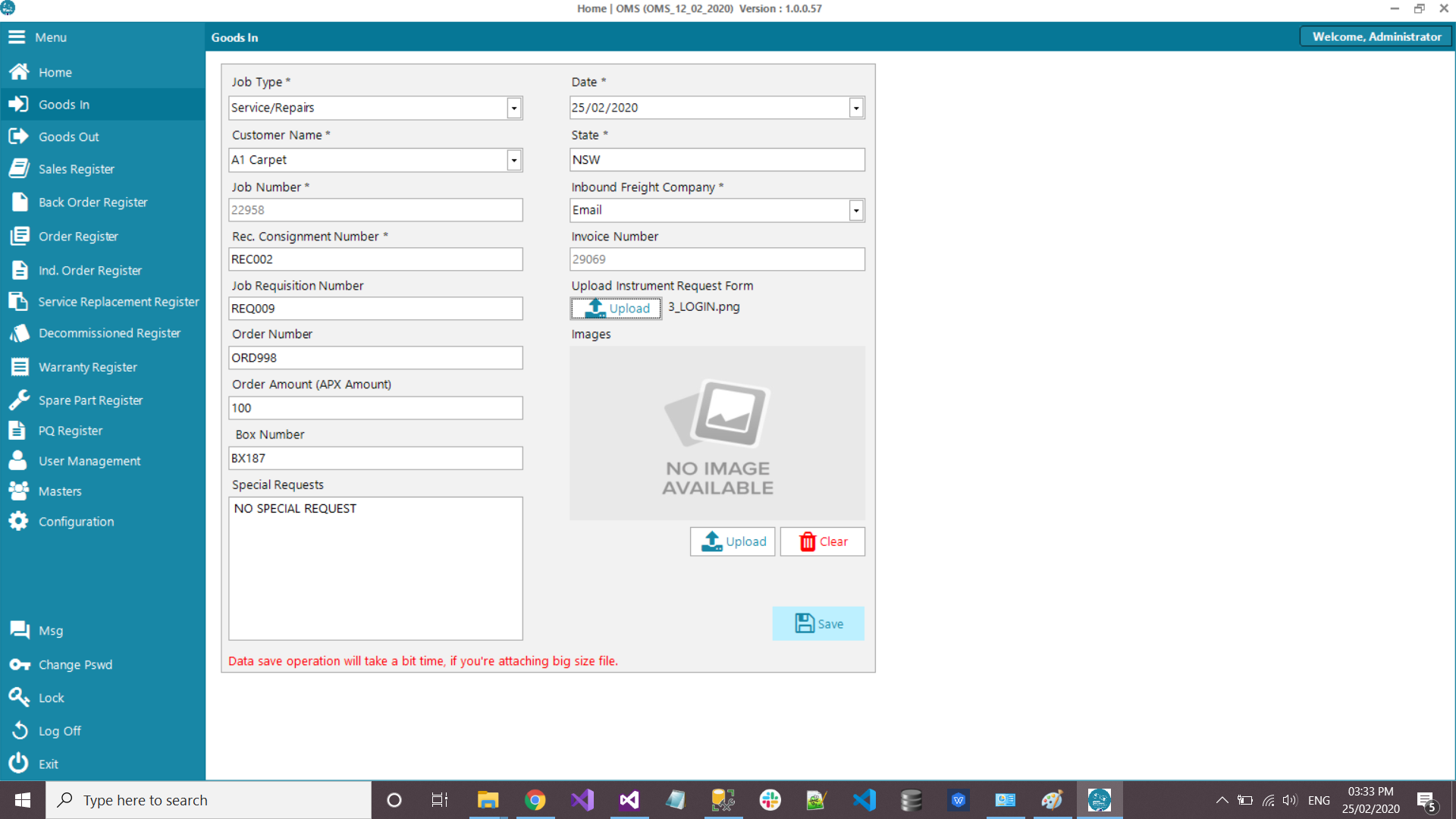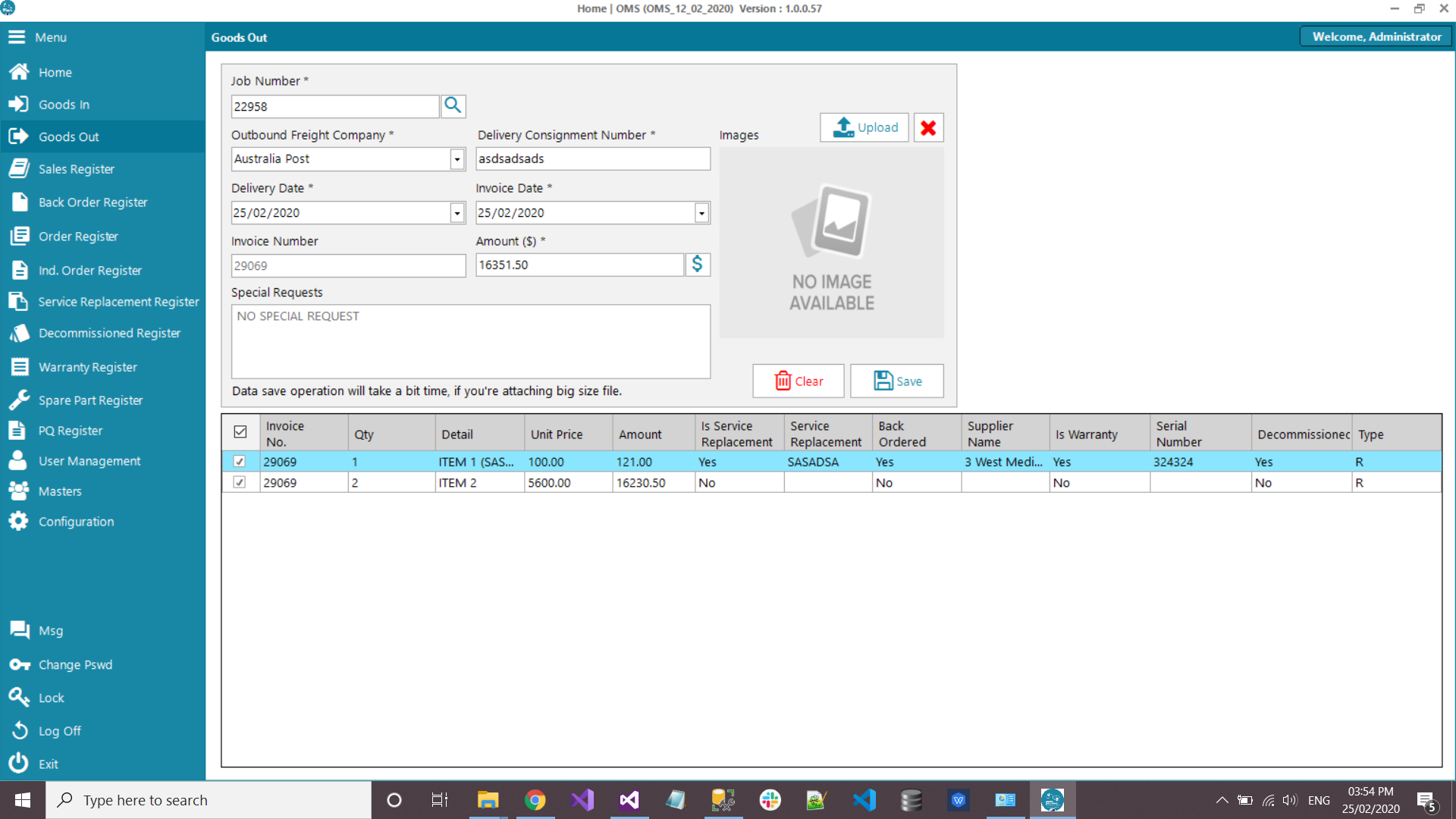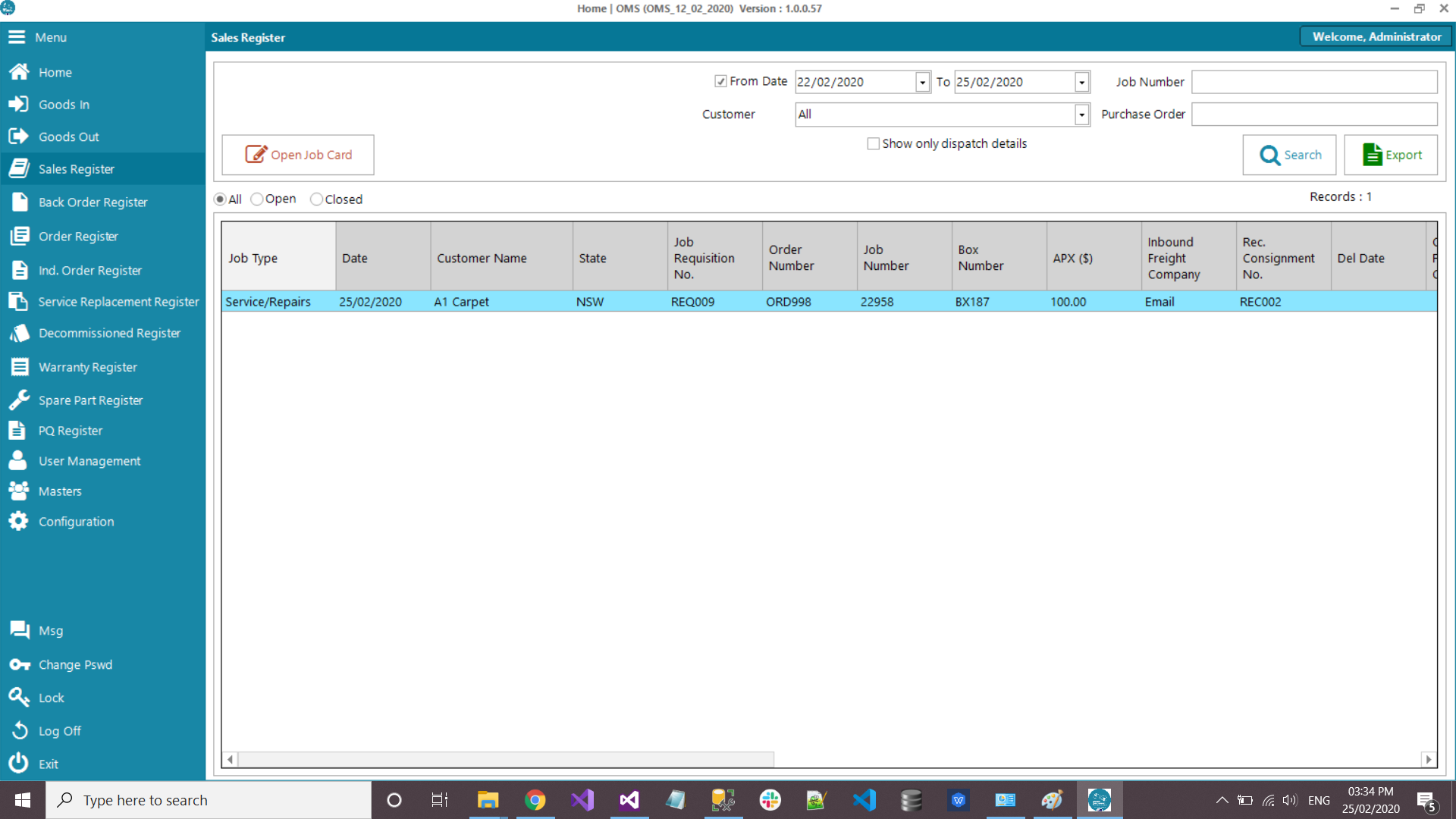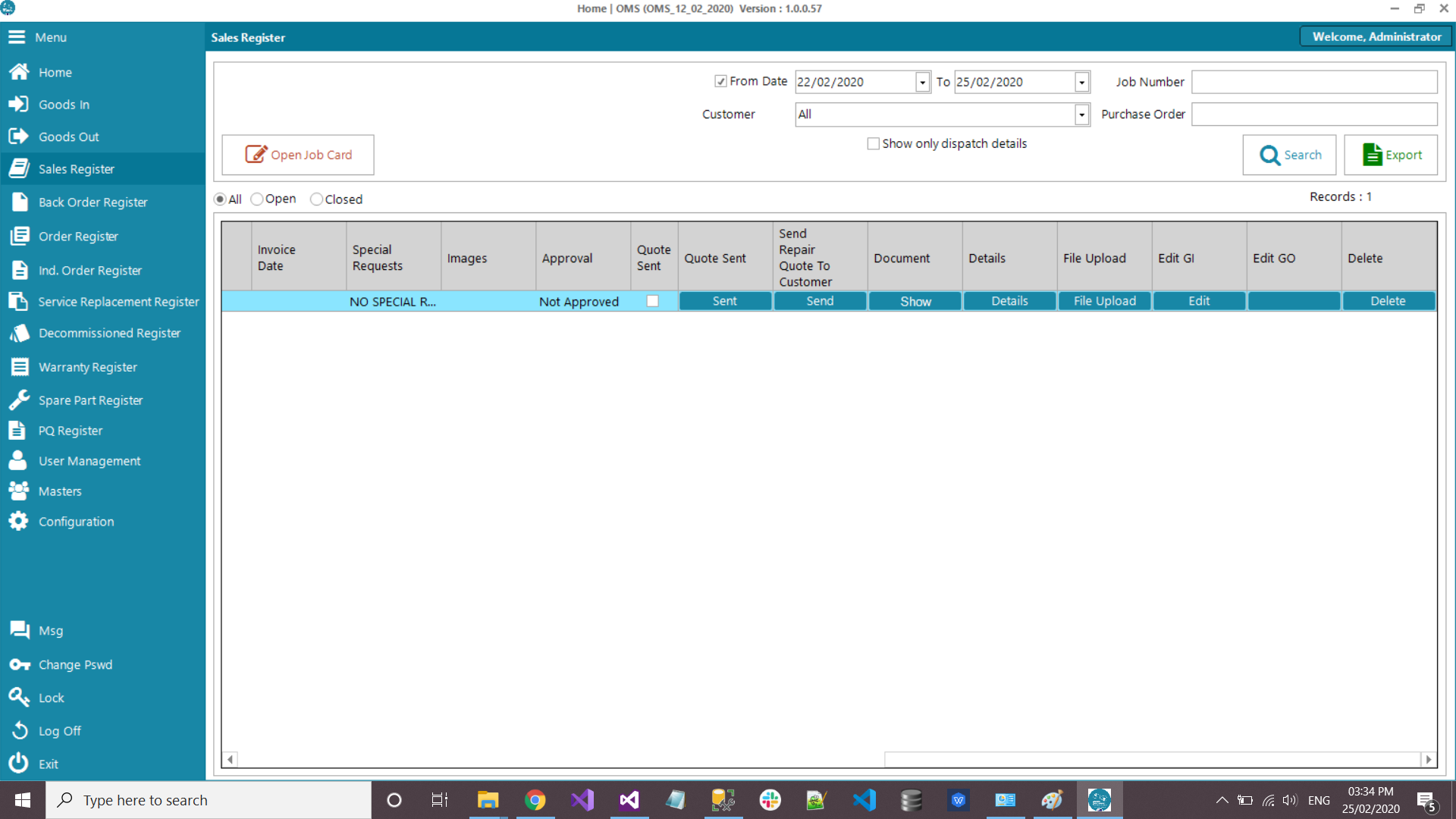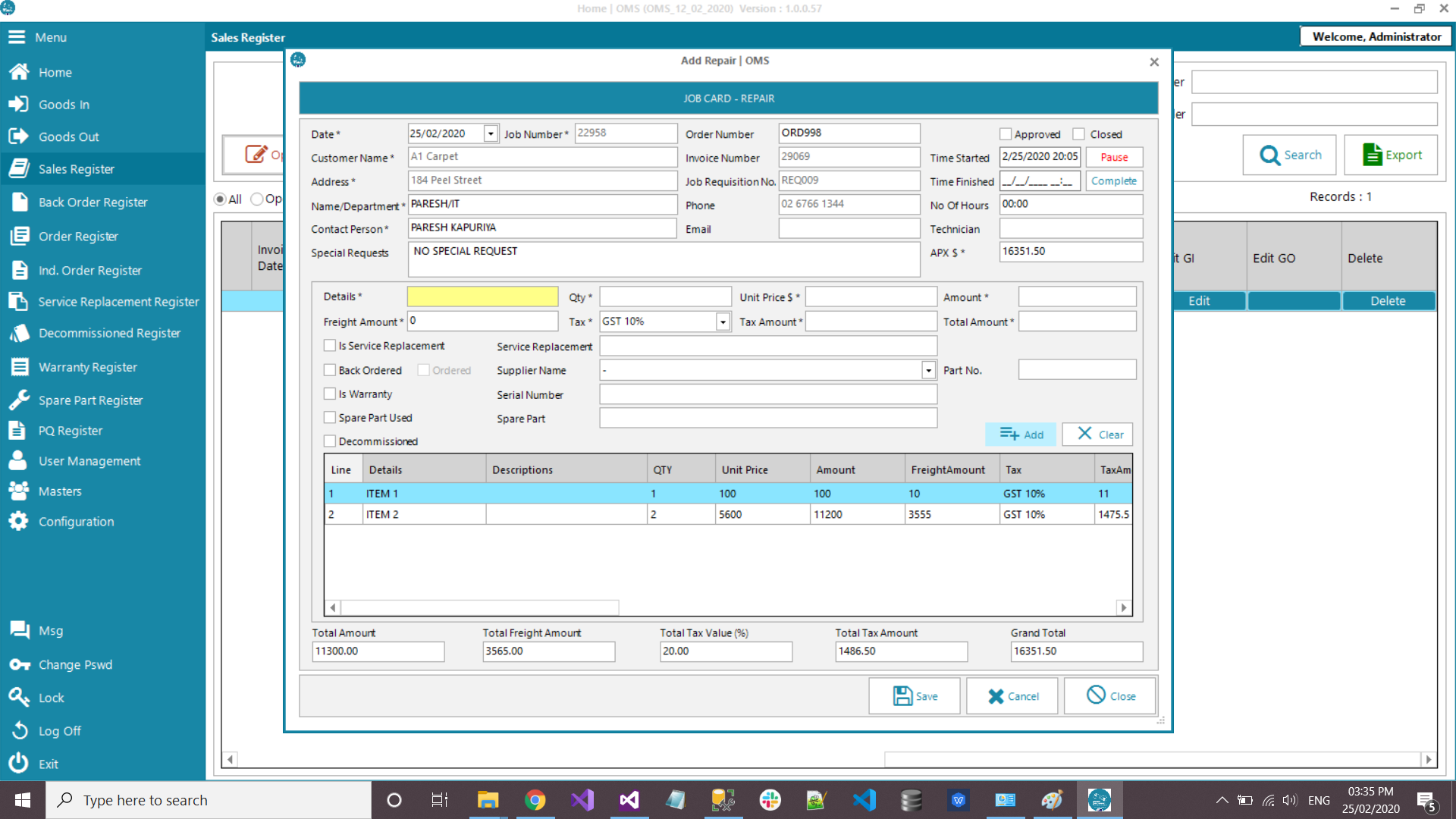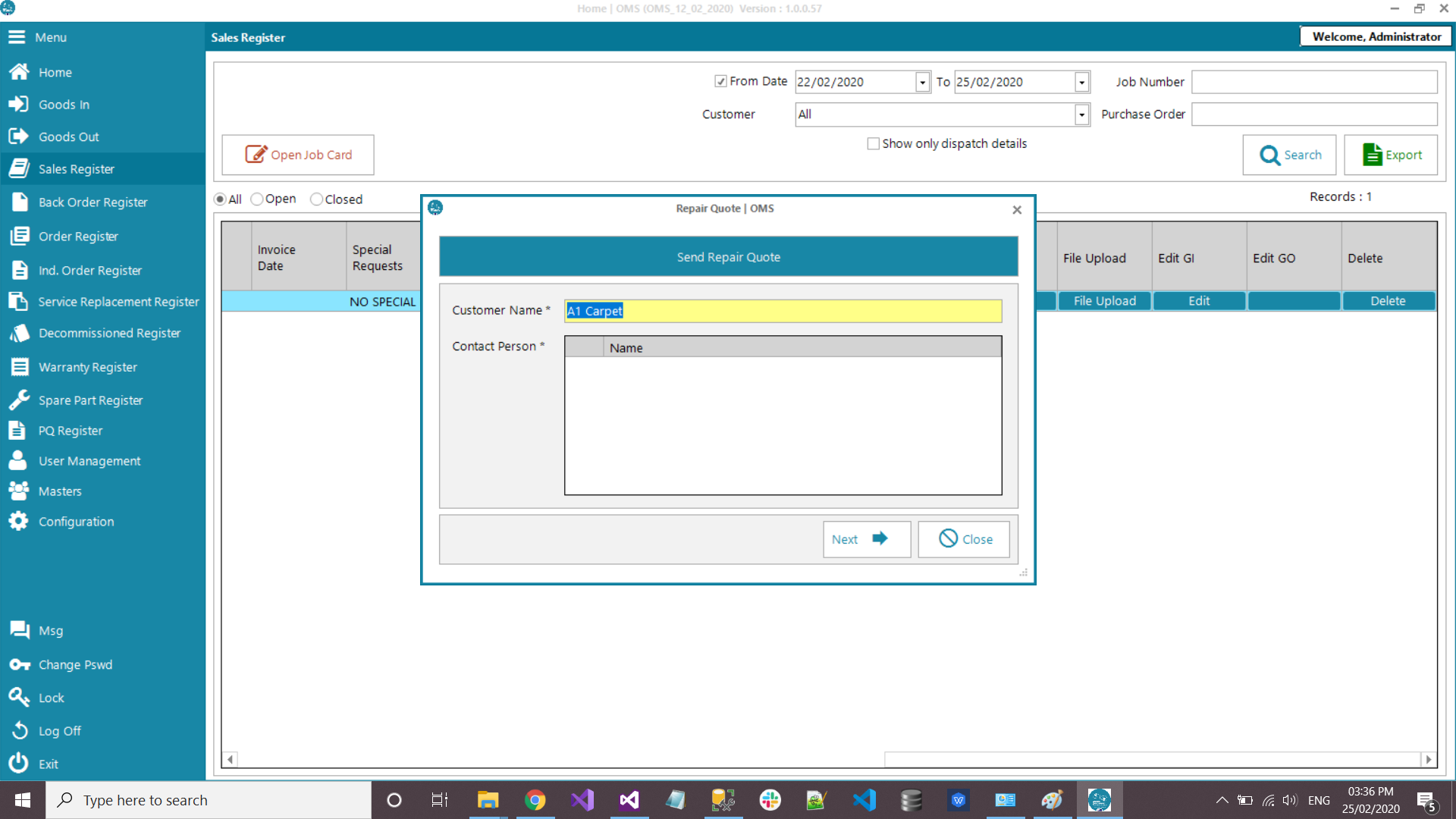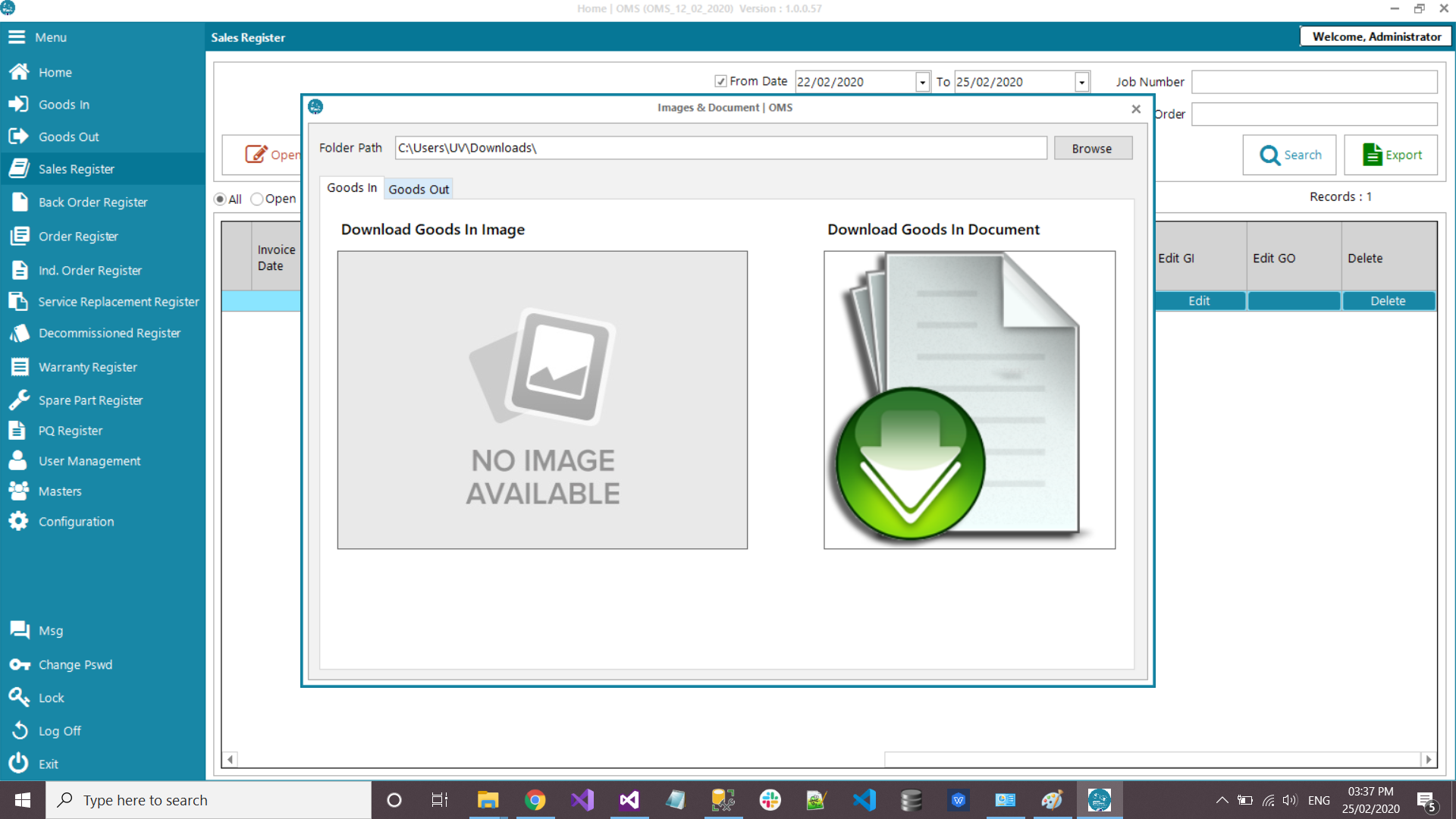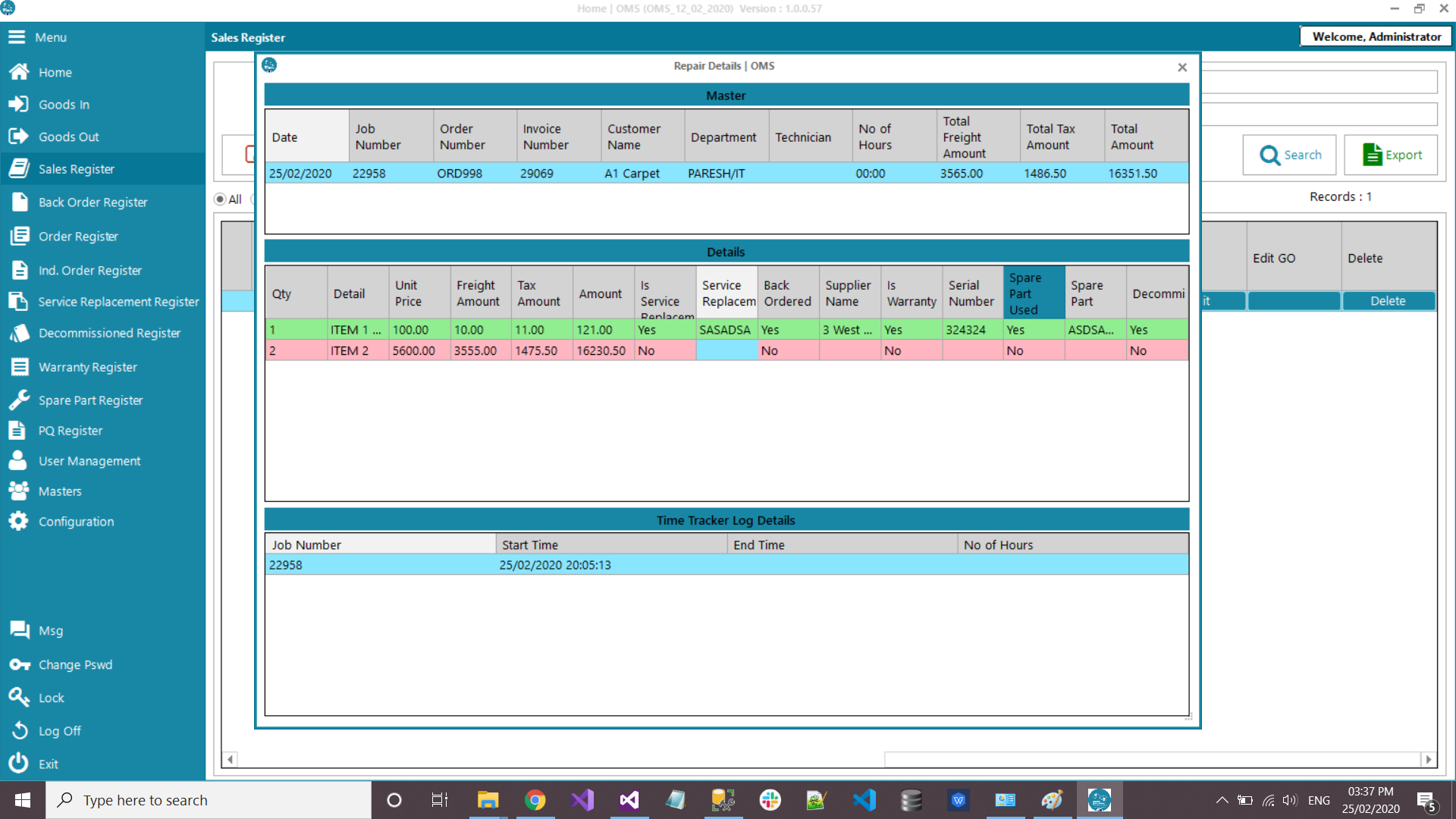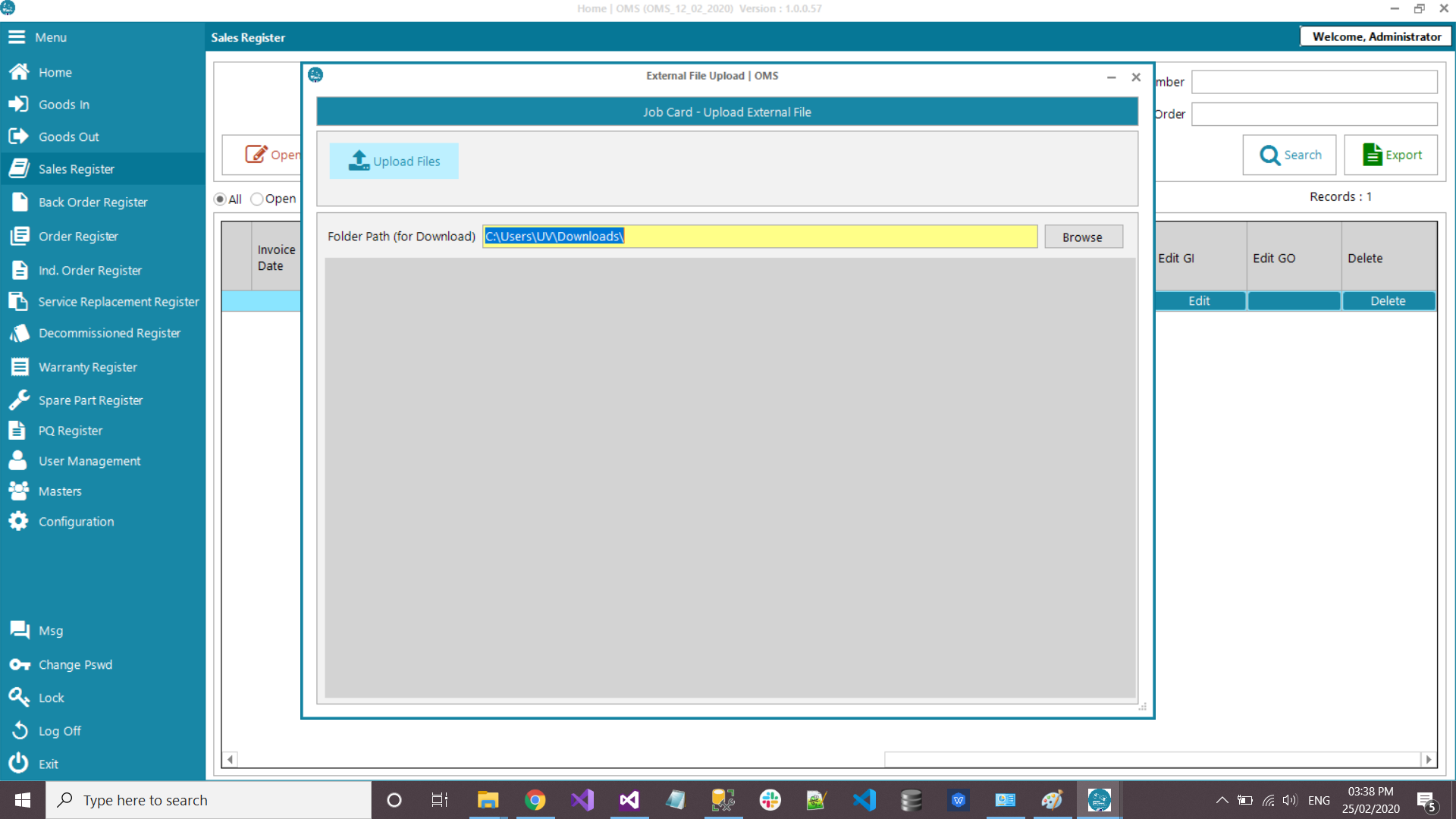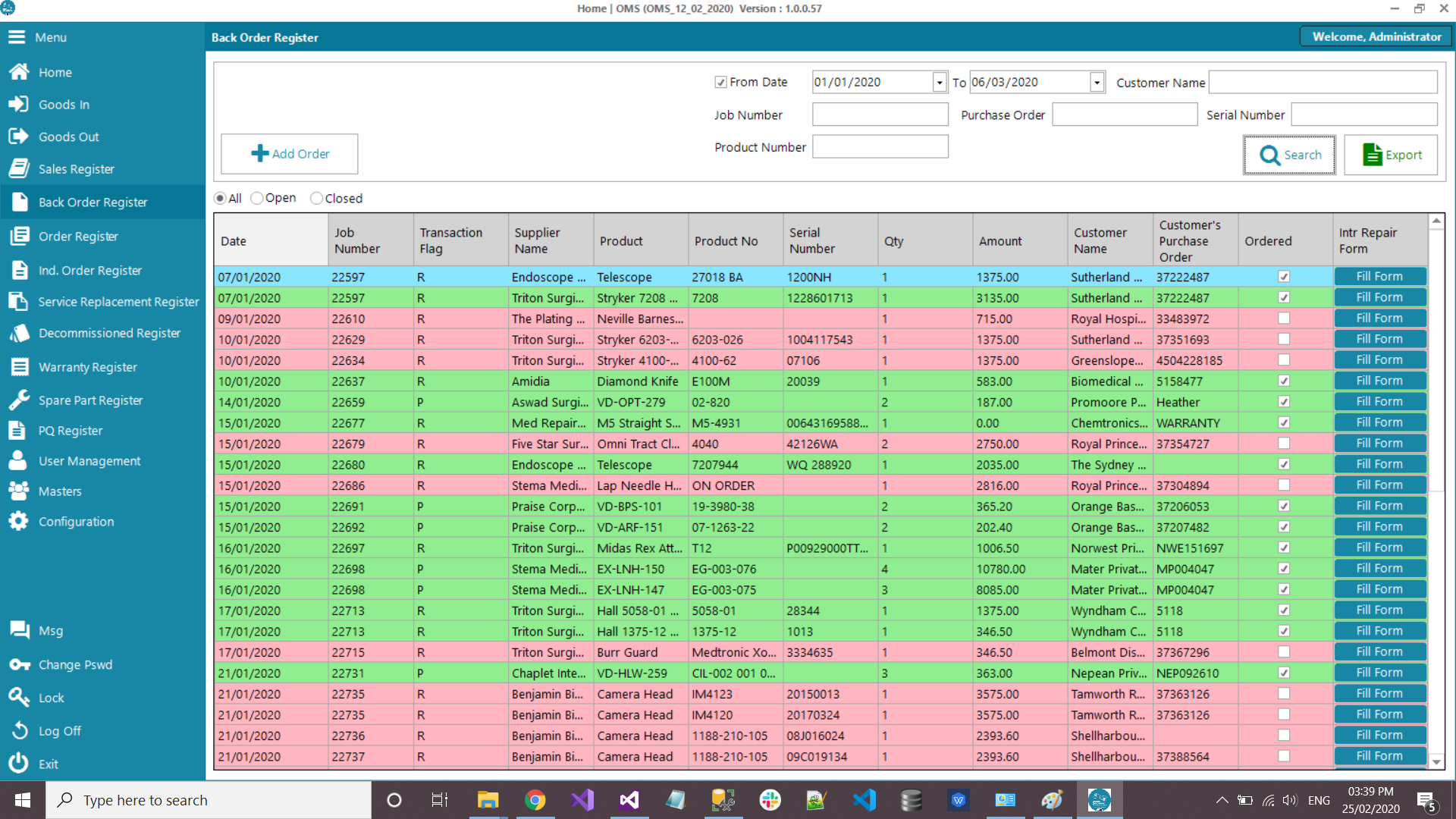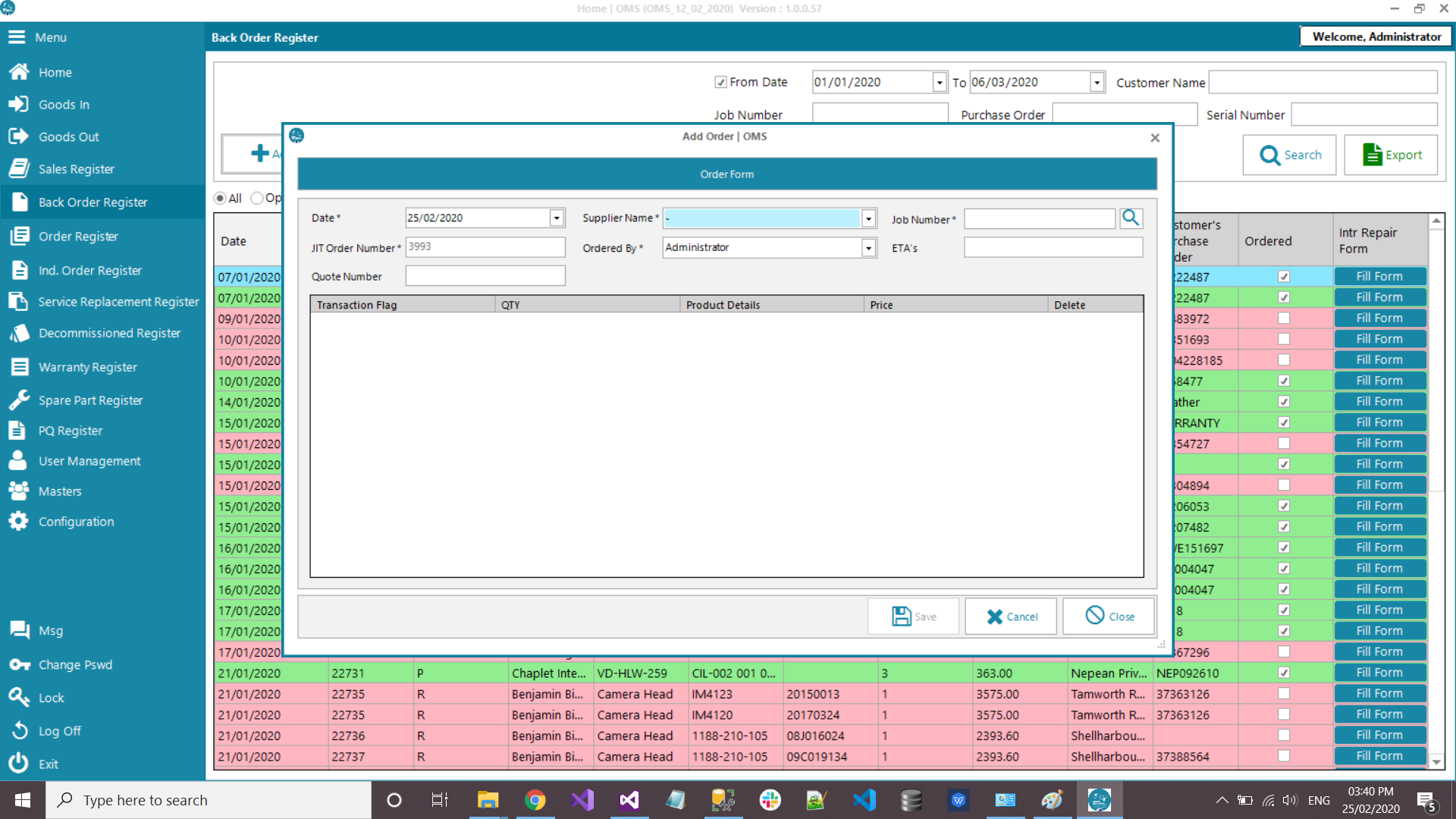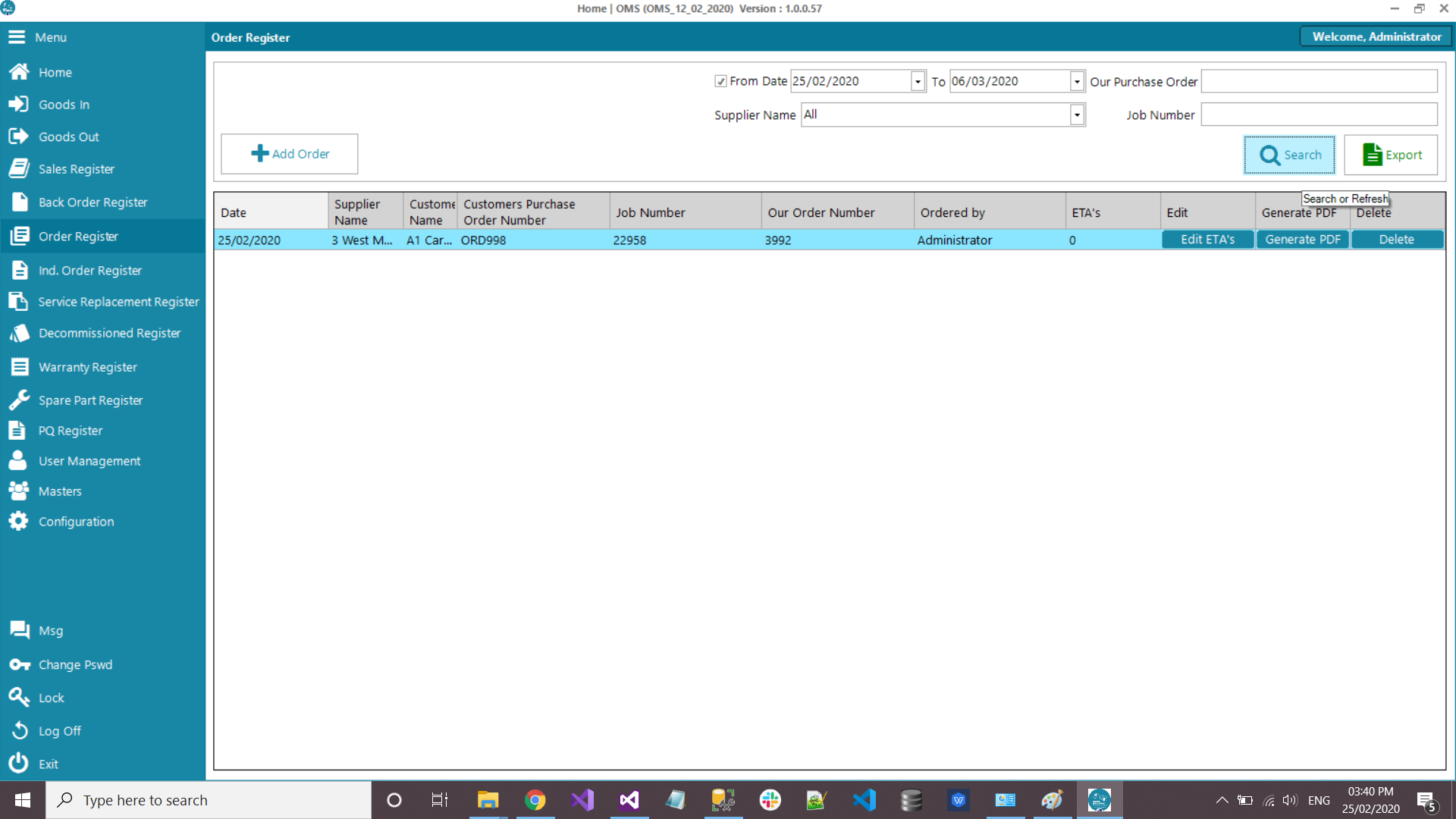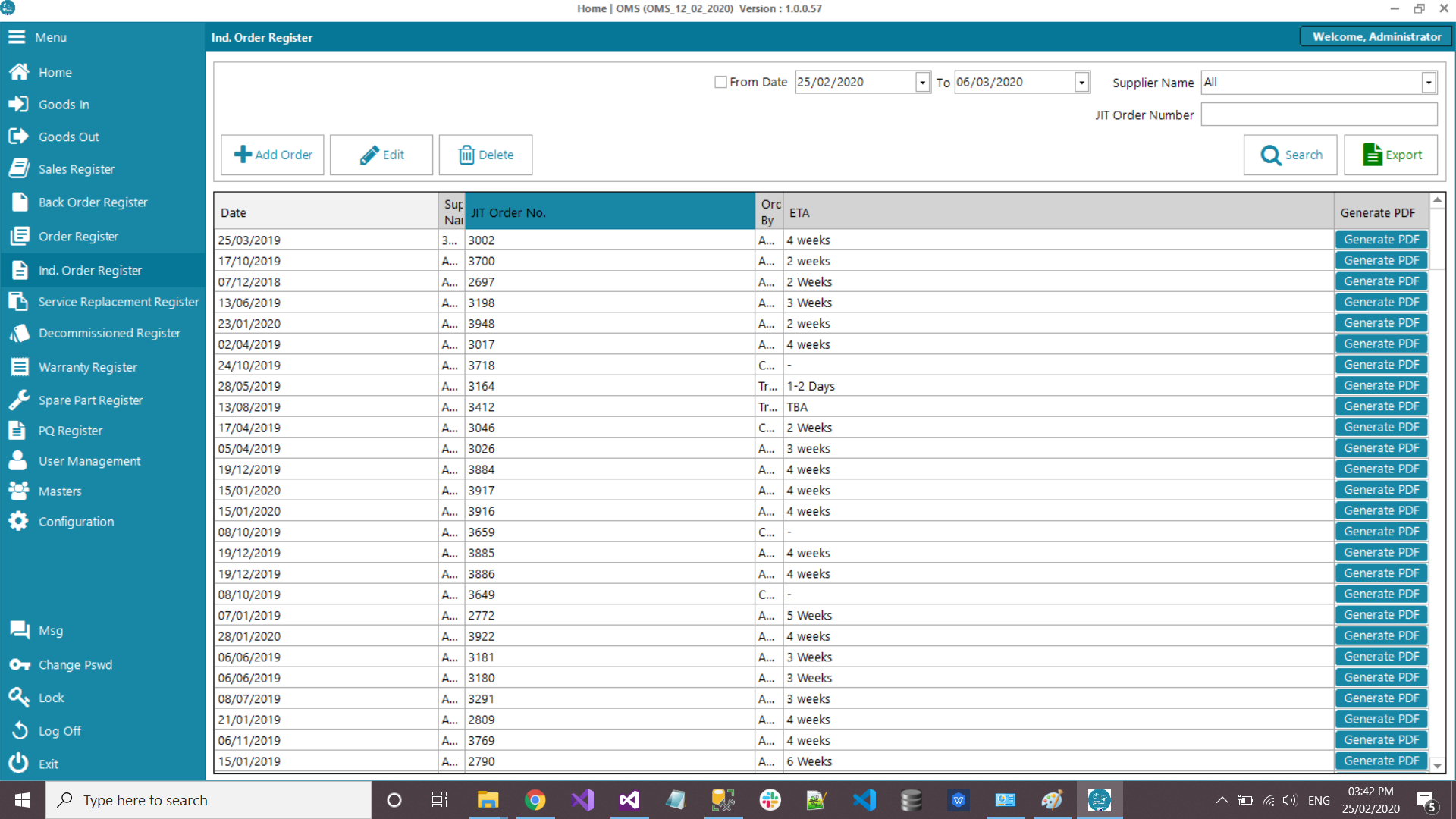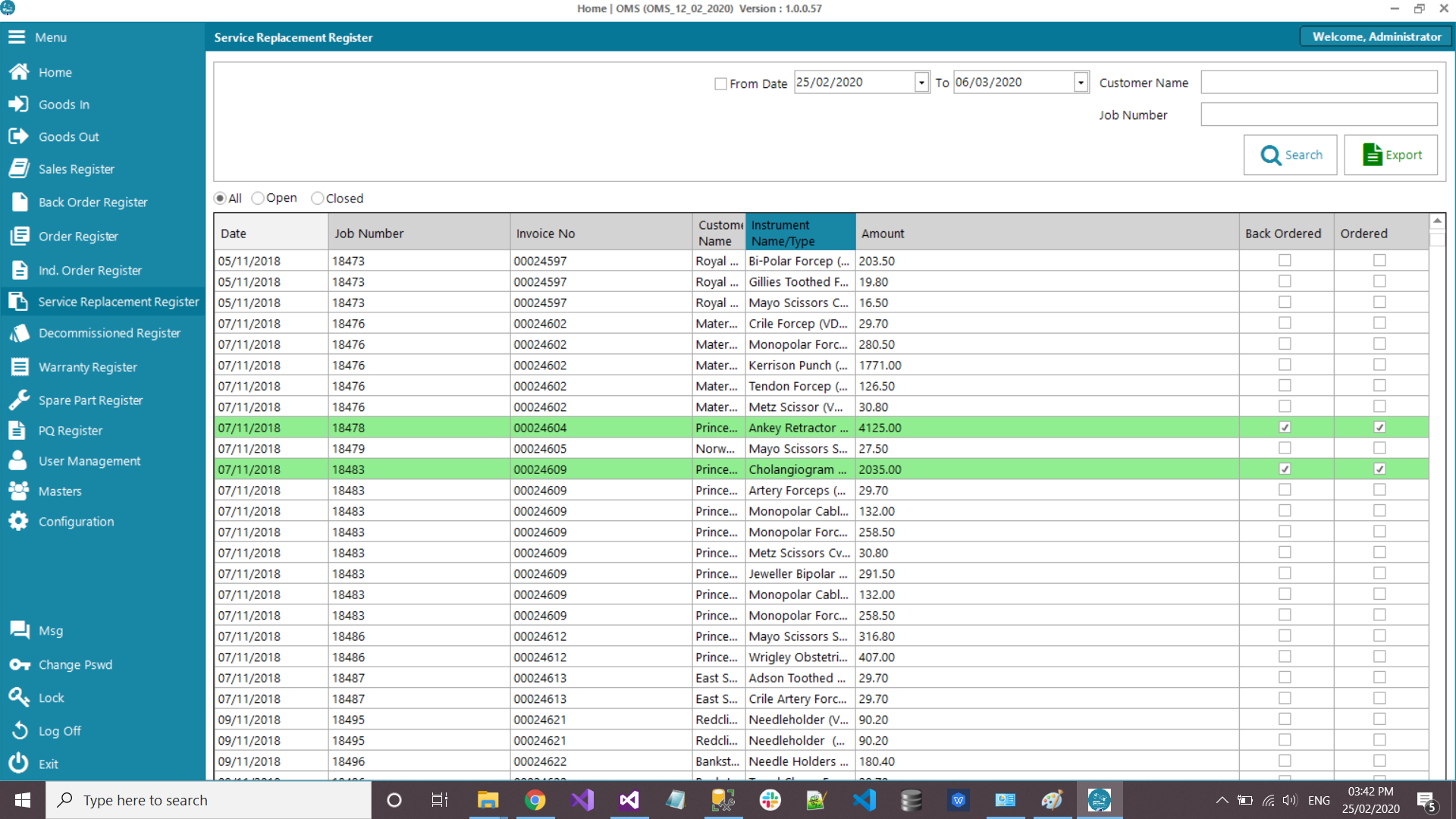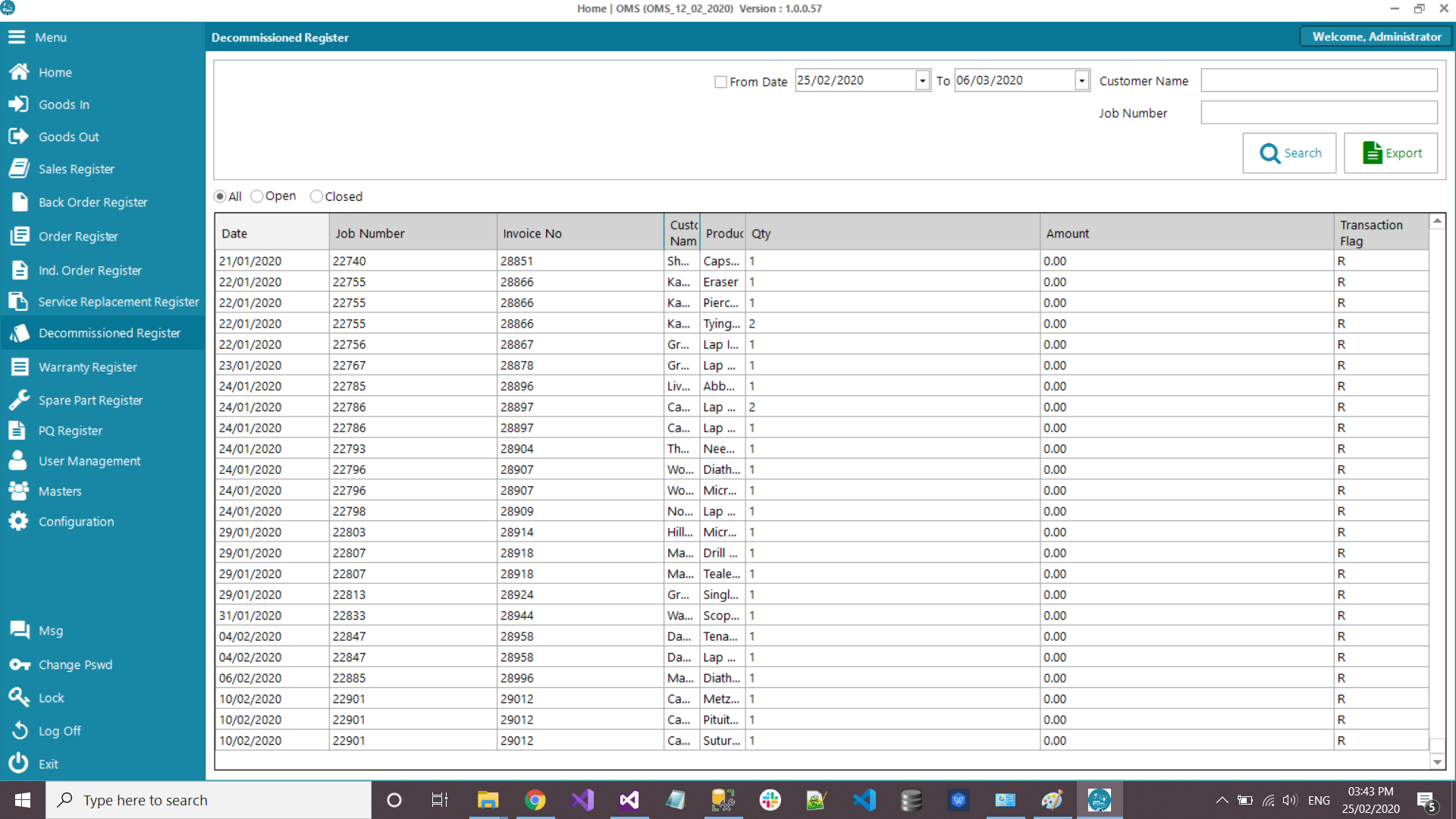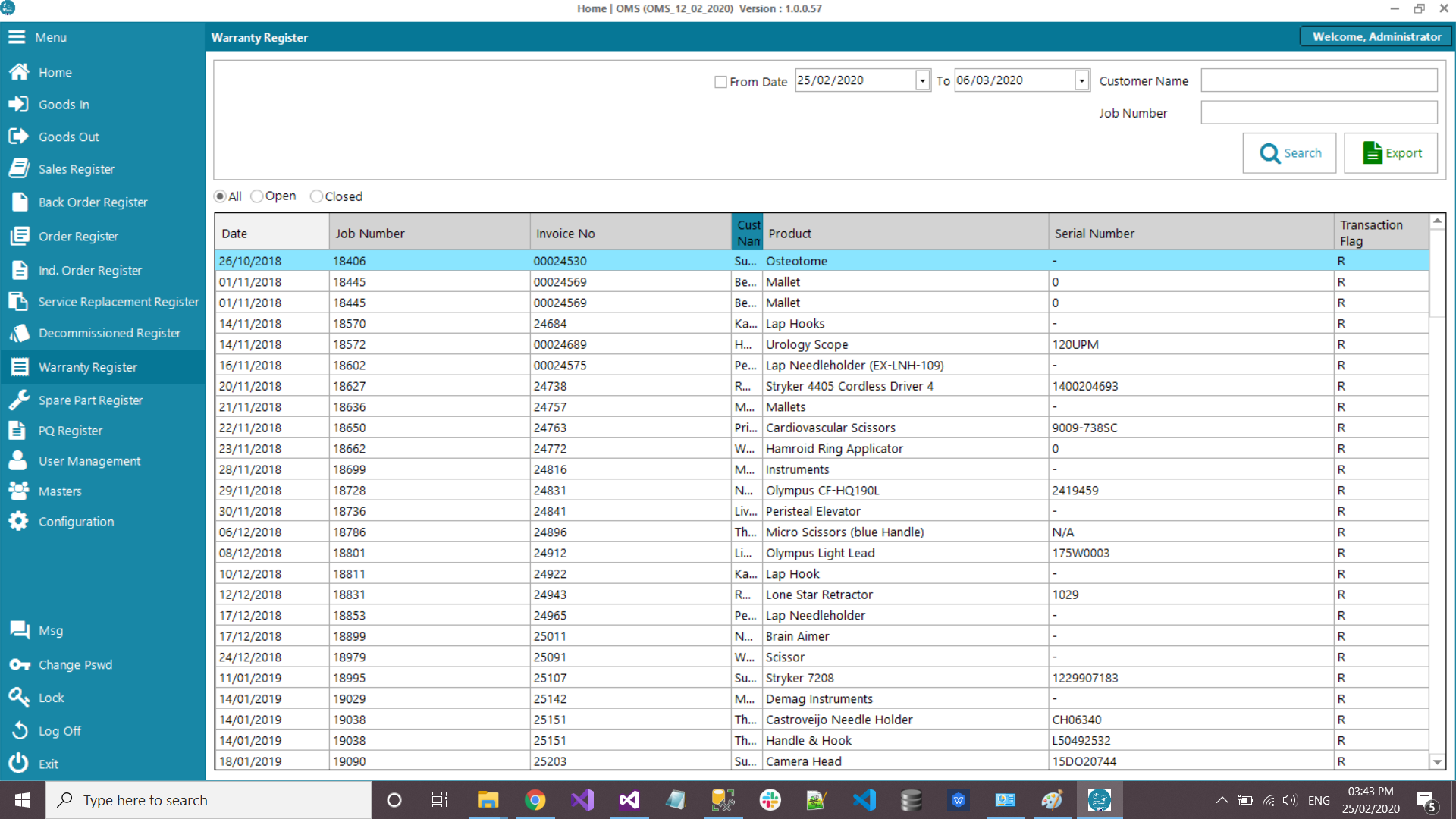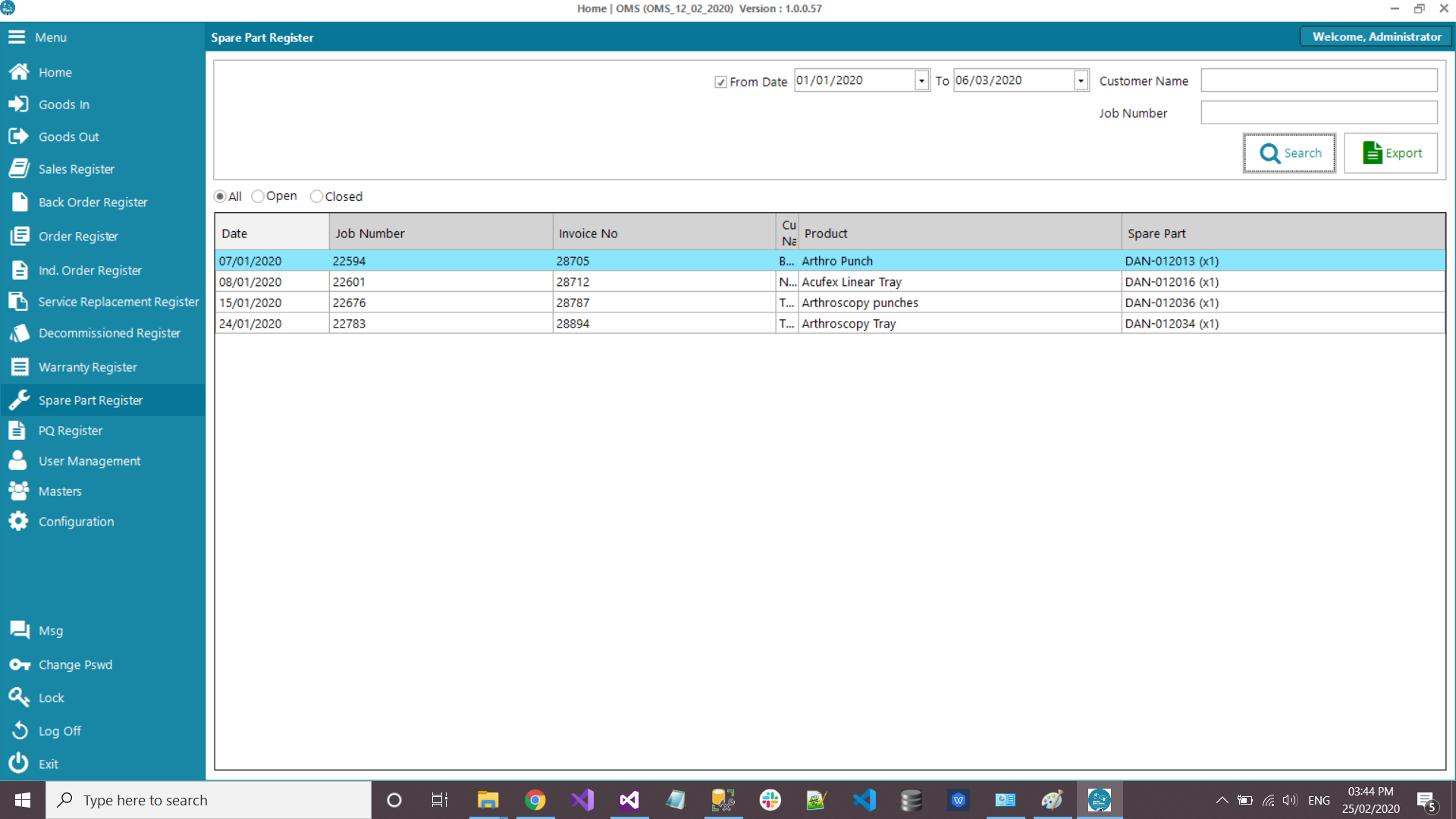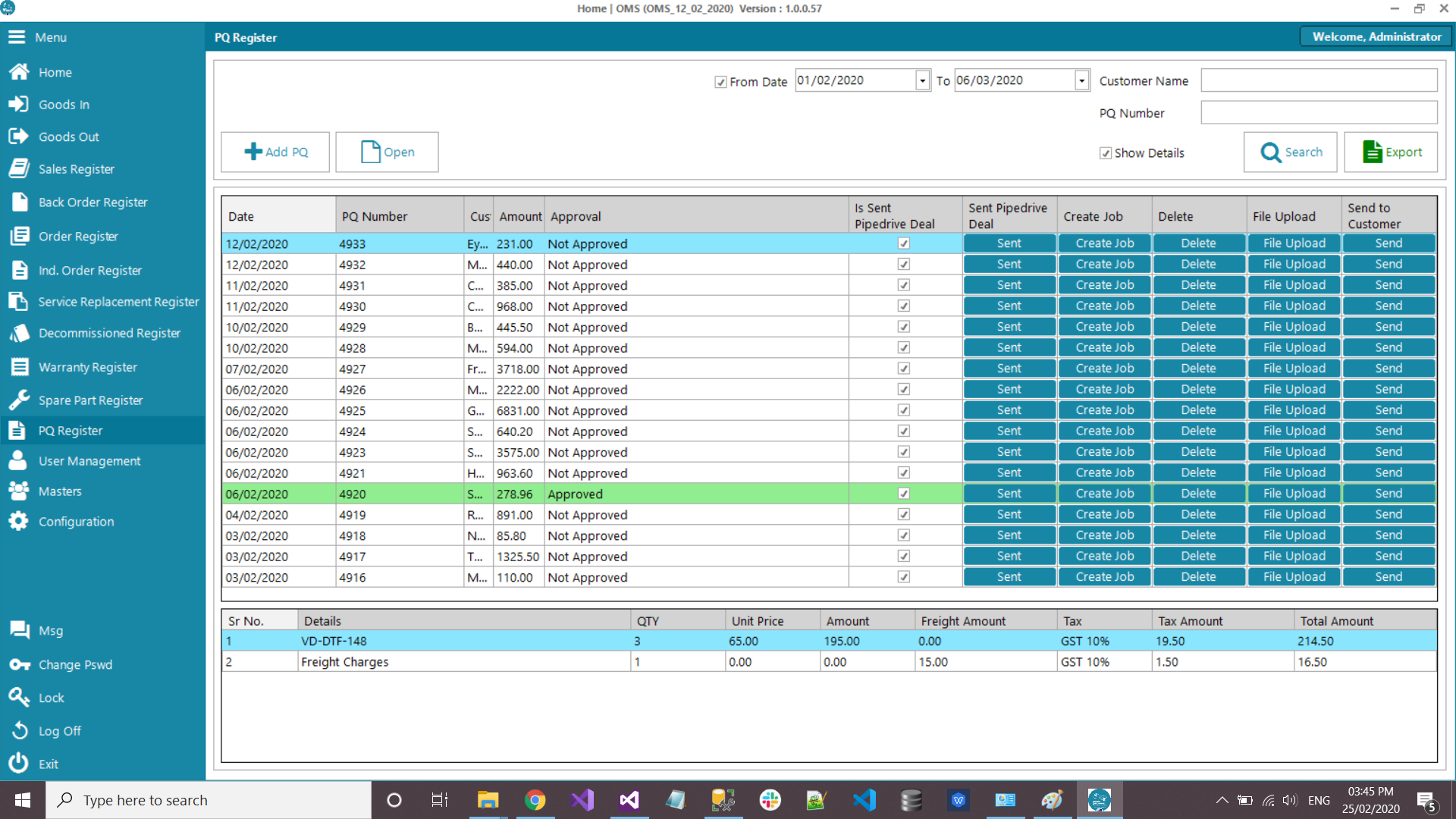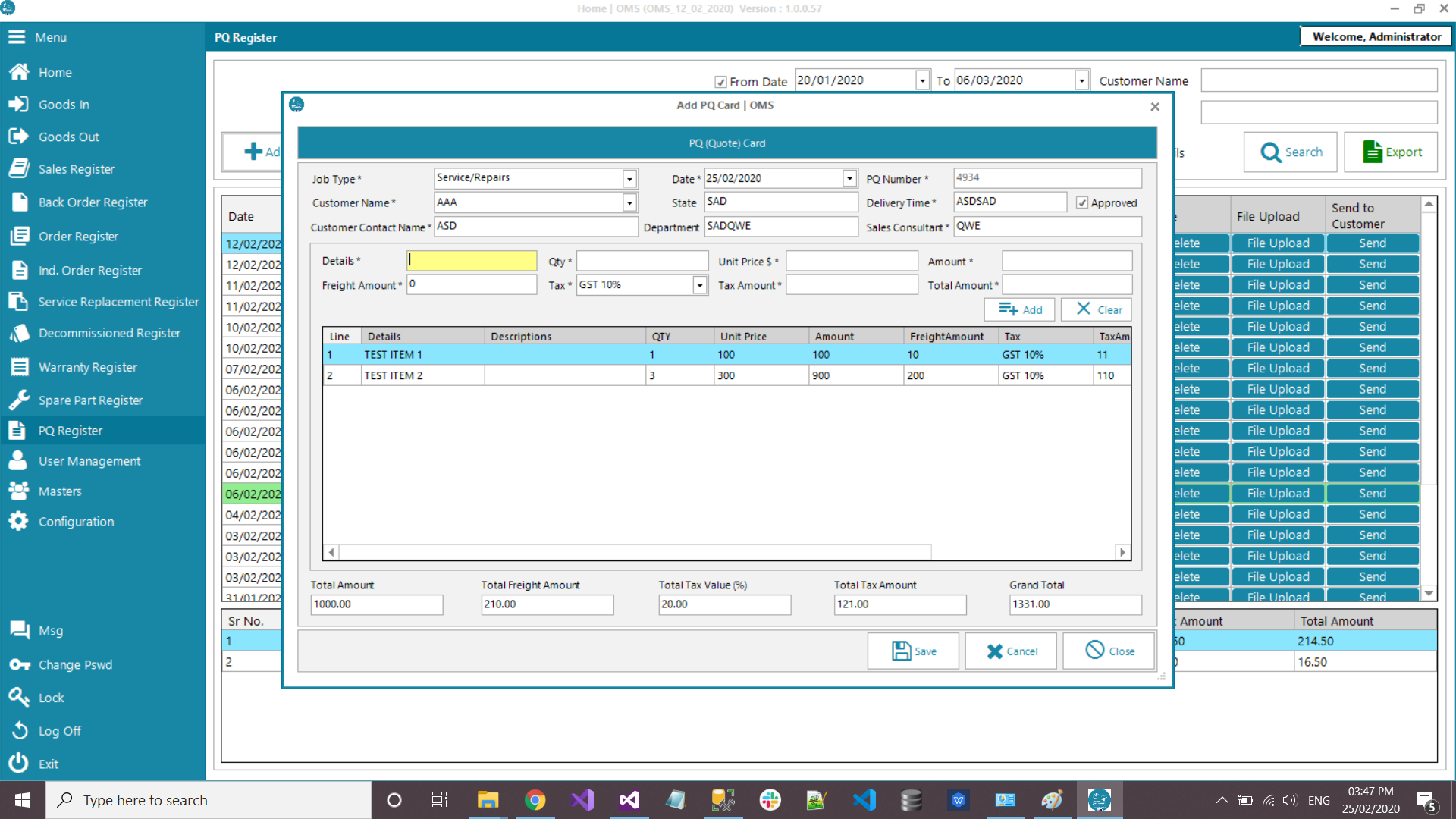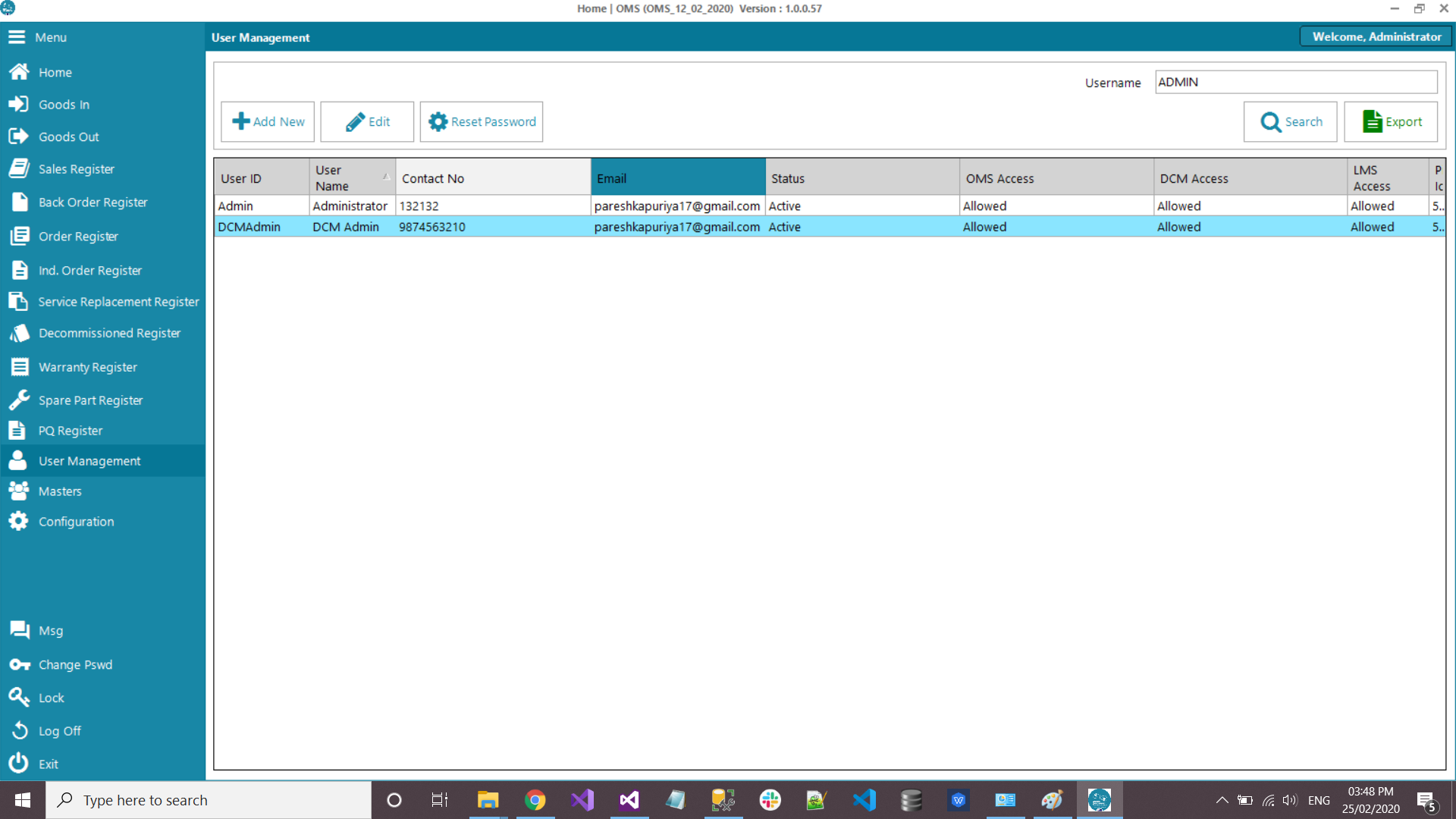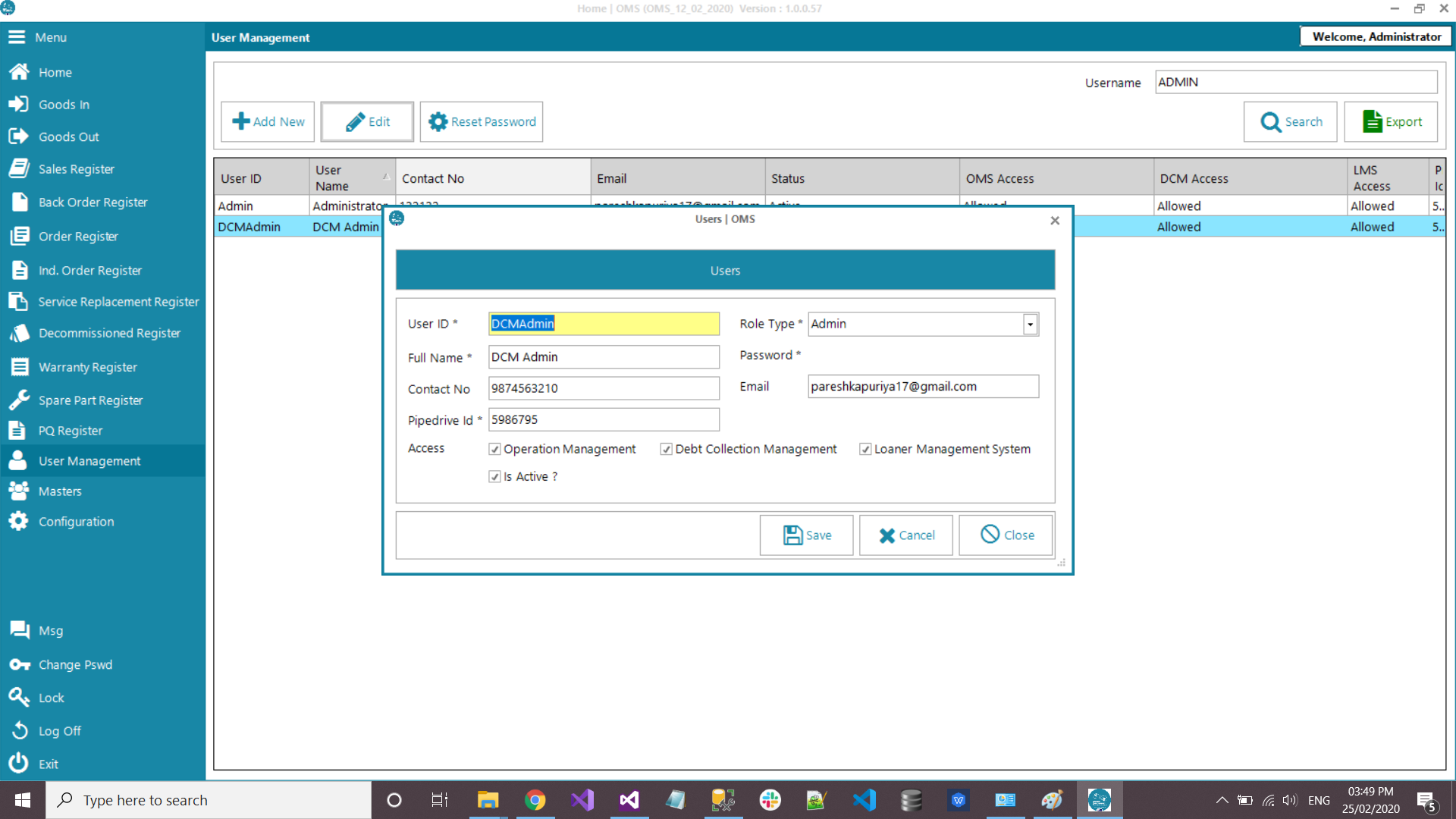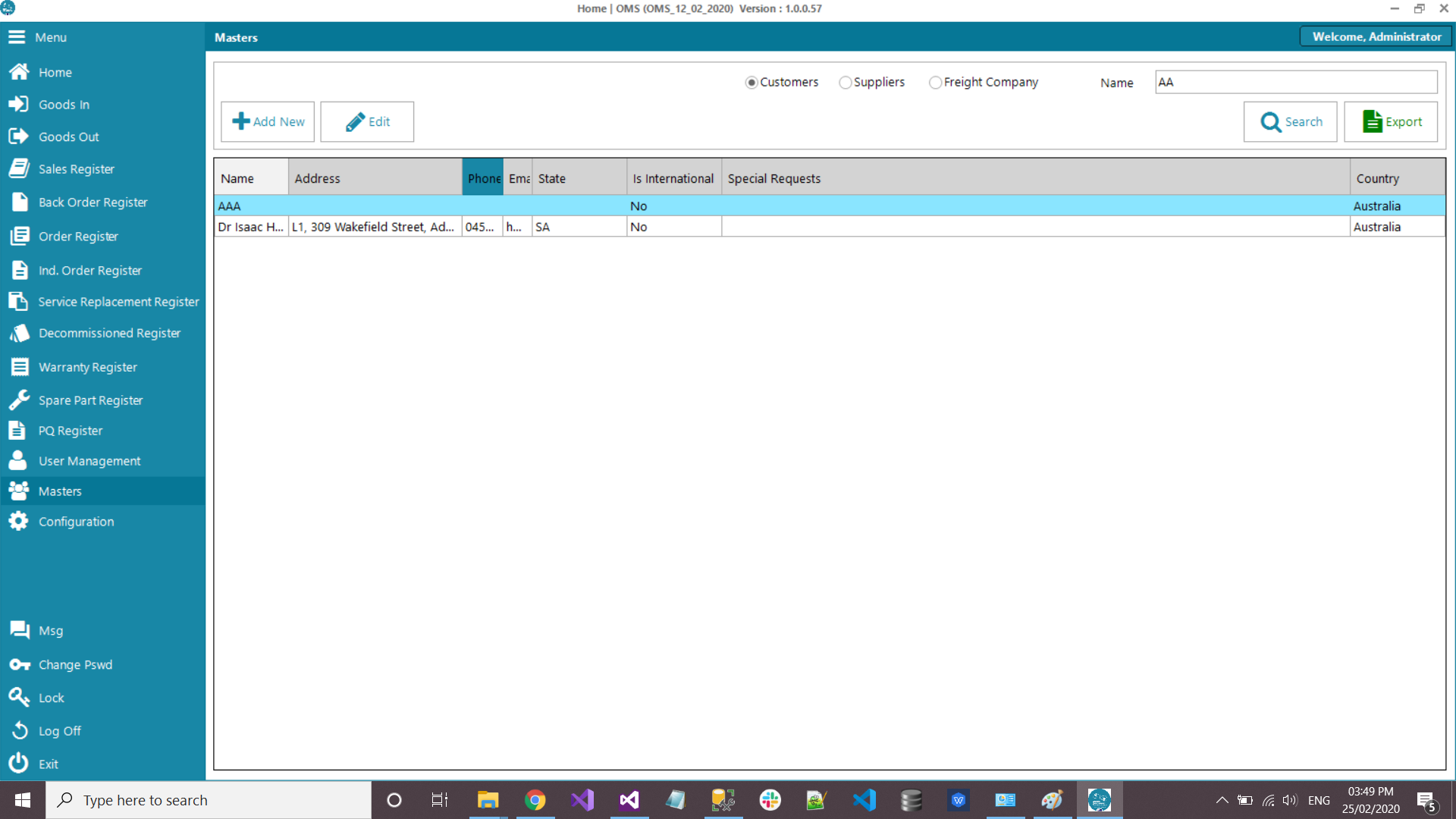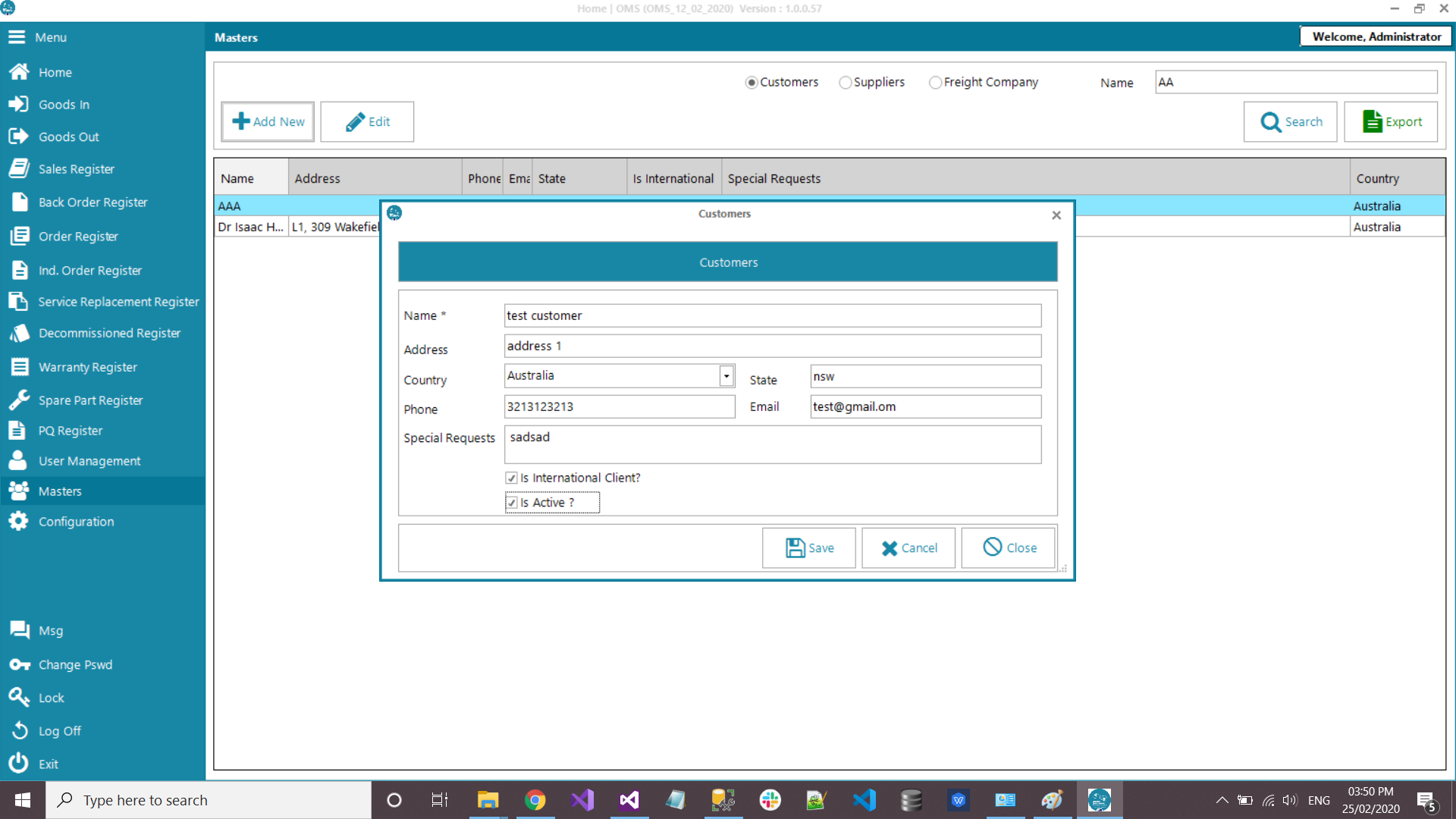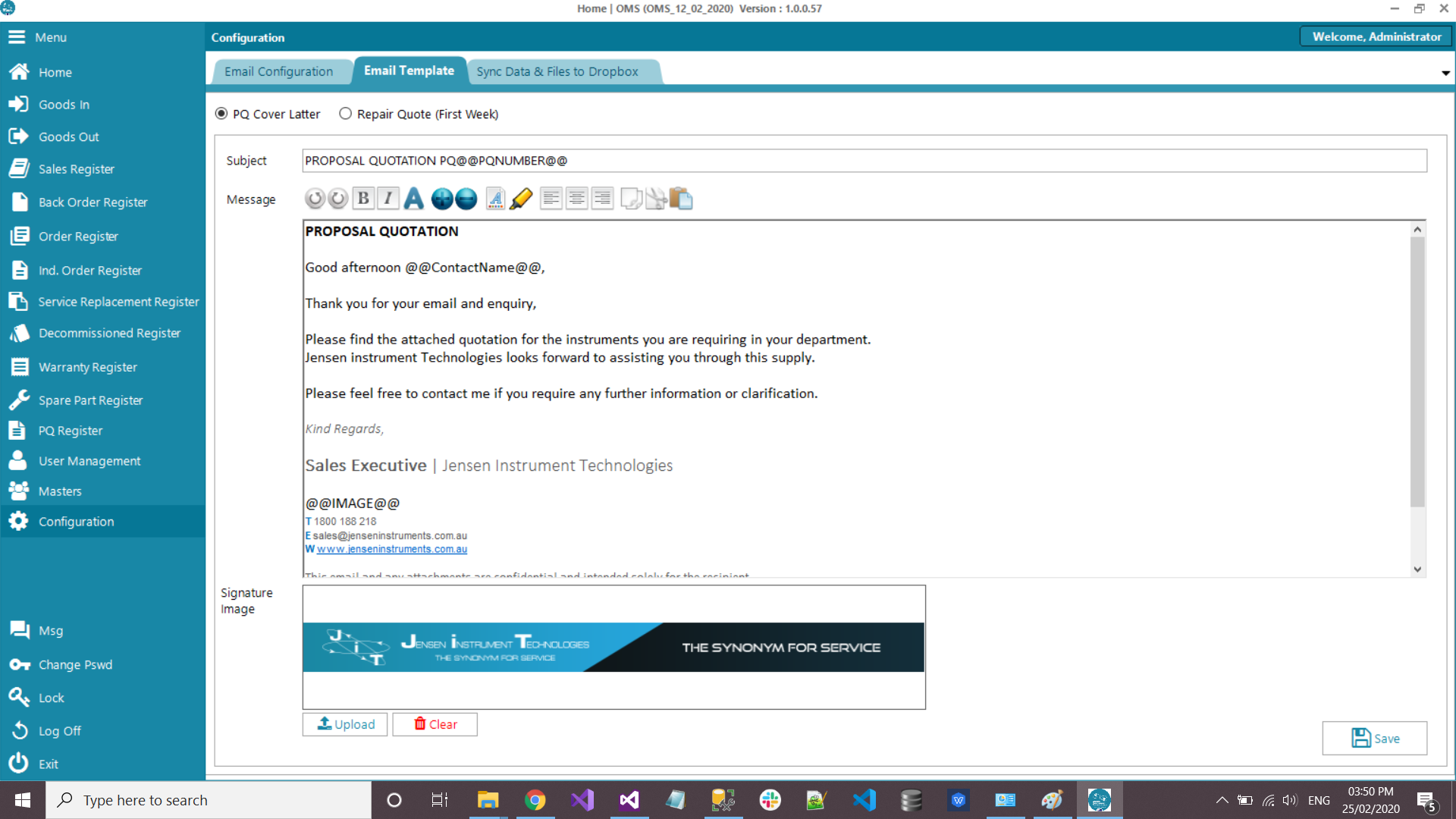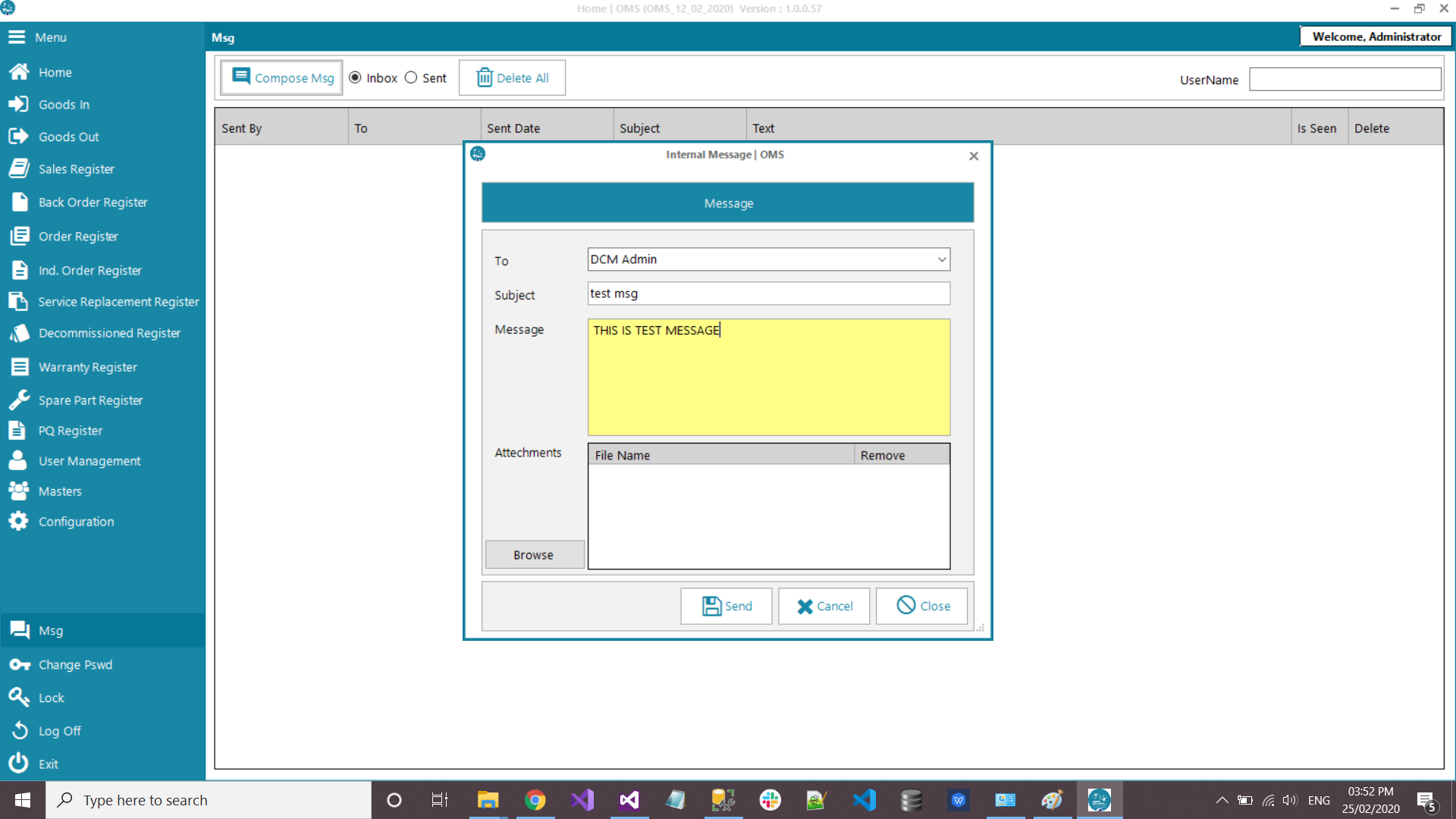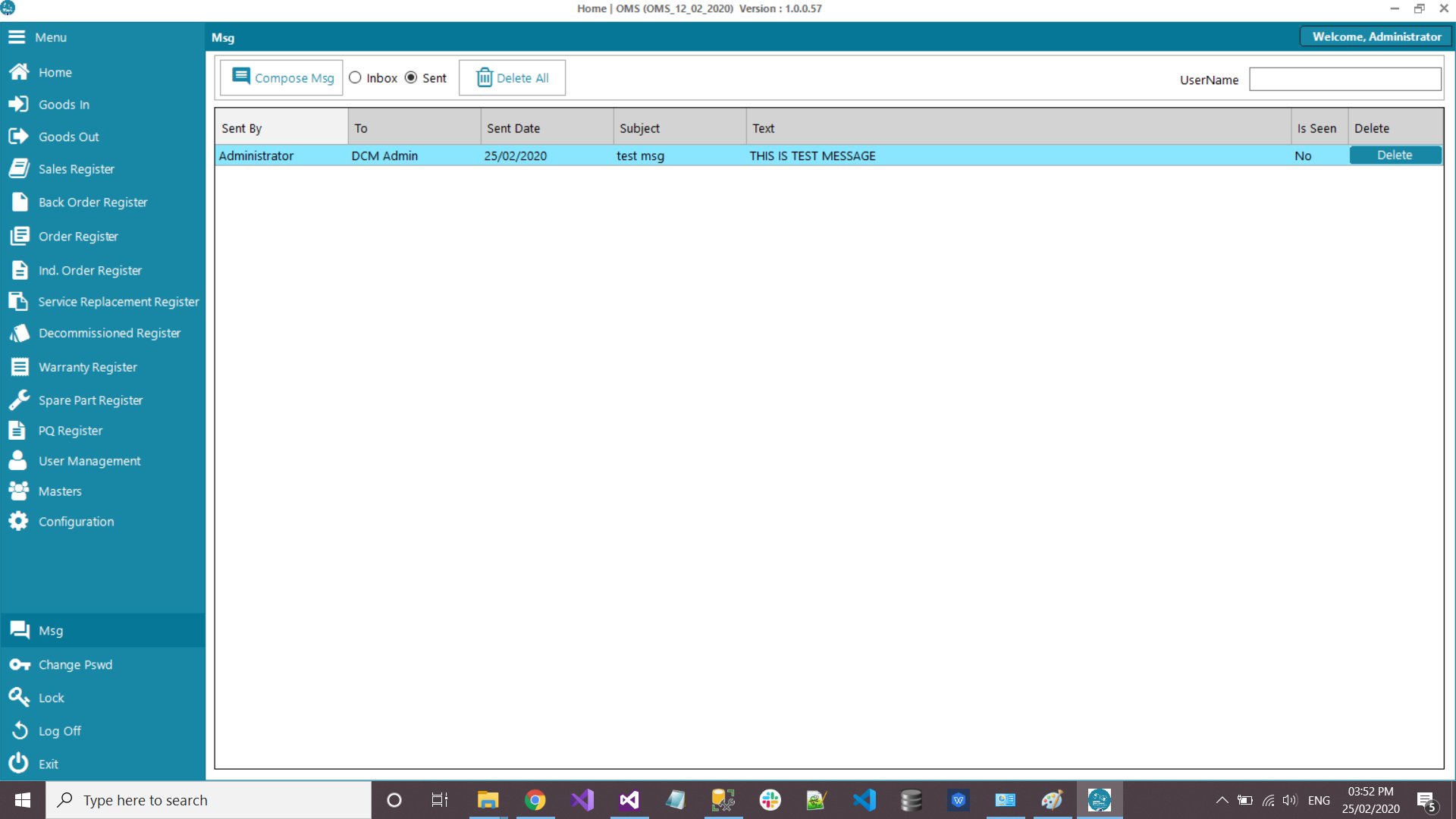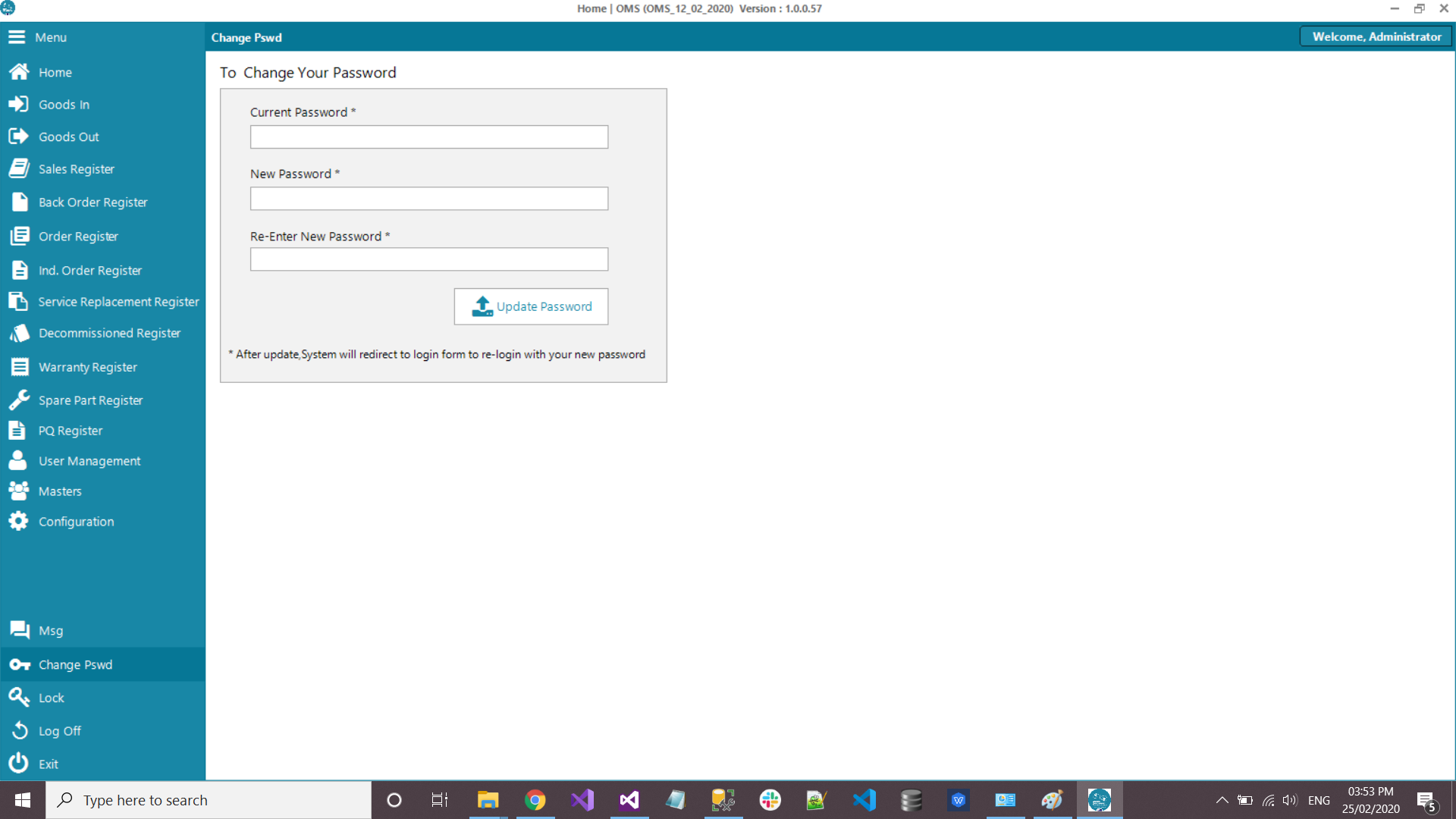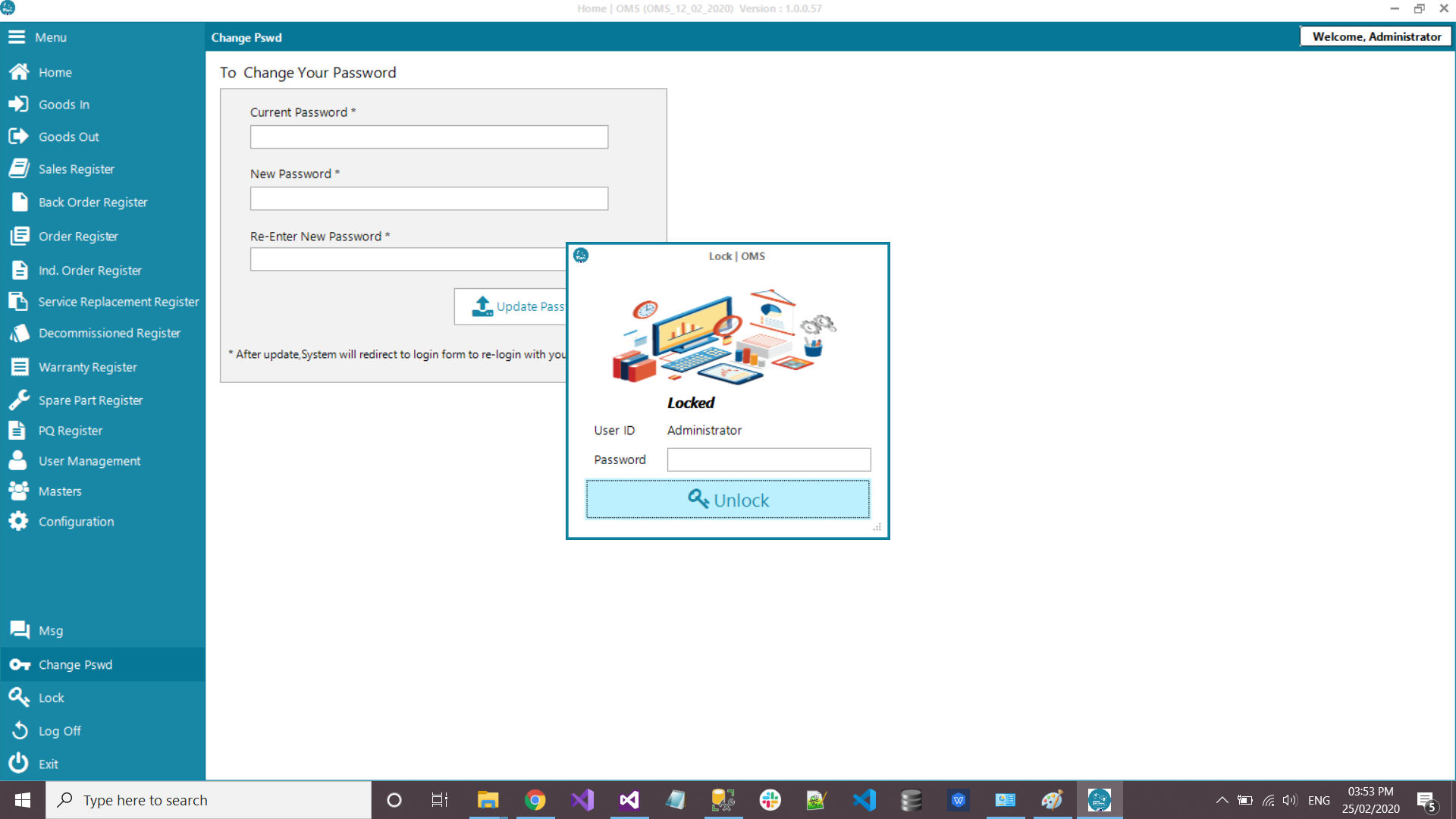OMS : Operation Management System
Windows Desktop Apps
An operation management system is developed to help medical equipment manufacturers to manage their day to day operation digitally and paperless. It’s developed with the main two modules for new products and repairs using JOB Orders. In the system, there are different roles and based on accessibility to a user, User can perform actions. The system does have below functionalities like
1 Login/Forgot Password/ Reset Password / Lock
2 Dashboard user wise
3 Goods-In
4 Goods-Out
5 Job Order Management
6 Back-Order Management
7 Purchase Management
8 Sales Quotation & Follow-Ups with Pre Formatted Email Reminders
9 Repair Quotes & Follow-Ups
10 Sales Register
11 Document & Files Upload
12 Warranty Management with Register
13 Service & Replacement Register
14 Spare-Part Management With Register
15 Customer Management
16 Supplier Management
17 Freight/Courier Master
18 User Maser
19 Internal Messaging & File Transfer
20 Synchronization & Integration to MyOB
21 Synchronization & Integration to PipeDrive
22 Synchronization & Integration to Dropbox
Through OMS, First items for repair or replacement will be noted down using Goods-In and automatically created one JOB ORDER with status OPEN. All Line items can be added in that JOB ORDER based information like
Warranty, Service Replacement, Qty, Amount, Freight & tax. If any line item needs to back-order or back-ordered then the user can create an order for the supplier there with unique job number and supplier details.
If line items need to be quoted to the customer with information, then the user can create a PDF document and send it to the customer using the system with minimum input and clicks. In Job number, there are lots of information available
like which line items are in which stage now and who’s taking care of that job number with the amount of work spent on those items.
Once Items repaired and ready for dispatch, Through Goods-Out transaction, it’s marked as sent of premises with capturing invoice amount, courier details and pictures. User can select which line items they want to goods-out by selecting
line items from the grid.
Throughout the process, the System will automatically update integrated systems like Pipedrive, Dropbox, MyOb Accounting Software & Other developed systems.
Using Sales Quotation, the User can create a quotation for customers for repairs and new items & create a deal on Pipedrive using that quote. If a quotation is approved from heal of sales,
users can create a JOB ORDER from there by a single click.